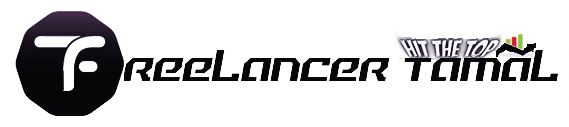Essential SEO Strategies for WordPress WebsitesEmbarking on the quest to dominate the Google search results can sometimes feel like navigating the vibrant yet mysterious realms of the internet.With WordPress as your steadfast steed, your journey toward SEO mastery is not just a dream, but a tangible possibility waiting to unfurl.Your armor in this adventure isn’t forged from iron or steel, but from the very fabric of knowledge—understanding the essential SEO strategies that make your WordPress site not just noticeable, but unmissable.Optimize site structure, don the most SEO-friendly themes, and wield powerful plugins as swords against obscurity.In this article, we will chart the course through the tumultuous seas of search engines, where X marks the spot on the coveted first page.Key TakeawaysOrganizing Content With a Clear Hierarchy and Logical Navigation Enhances Both User Experience and SEOIncorporating Long-Tail Keywords and Understanding Search Intent Are Crucial for Creating Relevant, Searchable ContentImplementing Responsive Themes and Optimizing for Mobile-Friendly Navigation Are Key for Reaching a Broader AudienceRegularly Updating WordPress and Implementing Security Measures Are Essential for Both User Trust and Search Engine FavorUtilizing Tools Like Google Analytics and Google Search Console Is Vital for Monitoring SEO Performance and Making Data-Driven ImprovementsOptimize Your WordPress Site Structure for Better SEOEmbarking on a journey akin to navigating a labyrinth, optimizing your WordPress site structure for better SEO is like crafting a map that leads directly to the treasure trove of search engine visibility.Like a seasoned cartographer, our first step delves into understanding the hierarchy of information, ensuring that the most valuable data greets our visitors like the first ray of dawn.Then, akin to setting the stones on a path through a garden, creating a logical navigation menu invites visitors to stroll through your site with ease, each click bringing them closer to the heart of your digital domain.It’s not just about where we place our treasures, though; using categories and tags wisely is like choosing the right vessels for our riches, making them not only more appealing but easier to find.And let’s not forget the guiding stars of the internet skies, breadcrumb navigation – these little beacons of light ensure that no visitor feels lost in the vast expanse of our digital domain.Together, these strategies form the compass that guides us through the dense forest of online content, leading us to the clearing where visibility and credibility await.Understand the Hierarchy of InformationIn the grand tapestry of SEO, understanding the hierarchy of information on your WordPress site is akin to discovering the Rosetta Stone for unlocking the mysteries of search engine indexing. It’s about organizing your content so meticulously that Googlebot feels like a guest of honor, being escorted through a palace where every turn reveals another marvel, each piece of content more accessible and indexed with finesweet precision.Now, diving into the depths of this knowledge, I’ve come to appreciate the elegance of a well-structured site. Imagine you’re constructing an intricate web, where each strand supports another, from your cornerstone content down to the smallest blog post. It’s this careful crafting of hierarchy that ensures a spider – let’s call it Googlebot – can weave its way through effortlessly, capturing every delicious morsel of data along the way. That’s the art and science of making our digital kingdom not just navigable, but a pleasure to explore.Create a Logical Navigation MenuCreating a logical navigation menu on your WordPress site is akin to laying down a well-designed map for your visitors: it guides them through the intricate maze of your content with ease. As the architect of this digital realm, I ensure that each menu item acts as a clear signpost, guiding visitors to their desired destination without fuss or confusion.Imagine your site’s navigation as the breadcrumb trails of Hansel and Gretel, only these breadcrumbs lead visitors to feast on your content rather than into the clutches of a witch. It’s about striking a balance between simplicity and depth, ensuring that from the moment someone steps into your digital domain, they’re both captivated and comforted by how effortlessly they can navigate your world:PageRole in NavigationDescriptionHomeStarting PointThe gateway to your WordPress site, inviting visitors in.About UsTrust BuilderPaints a picture of who you are and what you stand for.BlogContent HubA treasure trove of ideas, insights, and information.ContactCommunication BridgeOffers a direct line to you, reinforcing accessibility and openness.Use Categories and Tags WiselyWandering through the maze of content creation, I’ve found that using categories and tags on a WordPress site is akin to whispering directions to a traveler lost in thought. Categories act as broad signposts, illuminating the main thoroughfares of your site’s content landscape, while tags function as the subtle hints, the whispers of detail that draw the curious closer, revealing the nuanced interconnections between individual pieces of content. It’s this careful orchestration that elevates mere information into a navigable, enriching experience.Indeed, striking the perfect balance between these two is a craft in itself, a delicate dance on the tightrope of SEO. I’ve seen categories burgeon into unwieldy forests without careful pruning; tags scatter like leaves in the wind, leading to a chaos that confuses both visitors and search engines. My mantra? Be judicious, be precise. Use categories to scaffold your site’s architecture and tags to embroider the finer details, ensuring each piece of content not only finds its home but also sings in concert with the entire digital tapestry. This, my friends, is the art of using categories and tags wisely on a WordPress site.Implement Breadcrumb NavigationIn this digital odyssey, implementing breadcrumb navigation on your WordPress site is akin to casting a spell of clarity over a dense forest, making each path unmistakable. This powerful tool embroiders a subtle thread on each page, guiding users back through their journey, ensuring no step is retraced in vain. It’s a beacon that lends users the confidence to explore deeper, knowing the way home is always clear.Think of breadcrumb navigation as the constellation in the night sky of your WordPress site, offering navigational guidance that’s both intuitive and illuminative. Not only does it enhance user experience by providing a visible trail back to where they started, but it also weaves into the very fabric of SEO best practices, signaling to search engines the structure and hierarchy of your site with the grace of a cartographer charting undiscovered lands. This duality makes breadcrumb navigation not merely an accessory but an essential cornerstone of crafting a site that’s as friendly to humans as it is to Google’s roaming bots.Now, having fine-tuned the skeleton of your WordPress site with an optimized structure, it’s time to dress it up. Let’s dive into selecting and tailoring an SEO-friendly WordPress theme that not only captivates but converts!Choose and Customize an SEO-Friendly WordPress ThemeStepping into the realm of WordPress themes, it’s like embarking on a quest for the Holy Grail of SEO sophistication.My adventures have taught me that not all themes are created equal, much like knights of yore, each bringing their own strengths to the battle for search engine favor.In my quest, I’ve learned to arm myself with lightweight themes, ensuring my digital domain isn’t weighed down by unnecessary bulk, which would otherwise slow our march towards victory in search engine rankings.Ensuring mobile responsiveness is akin to mastering the art of combat on diverse terrains; after all, in the modern battlefield of internet browsing, versatility is key.And let’s not forget the arsenal of built-in SEO features – these are the secret weapons, hidden within the fabric of the theme itself, designed to thrust us forward in the never-ending joust for online visibility.Together, these strategies form the shield wall that protects and propels our WordPress site towards the hallowed halls of search engine optimization.Look for Lightweight ThemesIn my journey through the ever-evolving landscape of SEO, I’ve learned that the choice of a lightweight theme for a WordPress website acts like a nimble steed in a tournament, providing the speed and agility needed to outmaneuver competitors. It’s about choosing a theme that packs all the essential features without the excess baggage that could bog down site performance, ensuring that every page loads with the swiftness of an arrow in flight.Delving deeper into the art of selecting themes, I’ve discovered that it’s not just about aesthetics; it’s about the underlying framework that prioritizes efficiency. A lightweight theme is like a finely tuned lute, producing the richest sounds with the lightest touch. Embedding such a theme into your WordPress arsenal ensures that your site dances across search engines and devices alike, untethered by the heavy chains of slow loading times and cumbersome code.Ensure Mobile ResponsivenessIn the vibrant tapestry of digital realms, ensuring mobile responsiveness on a WordPress theme is more than a best practice; it’s akin to acknowledging the tide of mobile device users who make up an ever-expanding ocean of internet navigators. As they sail through the vast web, a site that morphs gracefully across screens is like a lighthouse, guiding them safely to your shores.This commitment to mobile accessibility is a pledge to meet your audience wherever they are, on whatever device they choose. It’s a bold step towards forging a strong bond, a promise that their experience on your site remains seamless, engaging, and free from the shackles of unnecessary zooming and scrolling:Device TypeImportanceUser ExperienceDesktopStandardThe foundational experience, expansive and unhurried.TabletFlexibleA cozy middle ground, blending portability with readability.MobileCriticalThe epitome of convenience, beckoning with the promise of information at the fingertips.Embedding mobile responsiveness into the very DNA of your WordPress site is not merely about adapting to screens; it’s about embracing a philosophy. This philosophy understands that every visitor is embarking on a unique journey through the digital expanse and ensuring their path is strewn with ease and clarity, regardless of the medium, is the beacon that lights the way towards a truly immersive user experience.Check for Built-in SEO FeaturesIn my grand voyage through the universe of SEO for WordPress websites, I’ve discovered the crucial importance of themes with built-in SEO features. These features, like hidden runes etched into the foundation of your digital bastion, lay the groundwork for a fortified SEO strategy right from the outset.One pivotal moment in my adventures involved unearthing themes that whispered secrets to search engines through clean code, schema markup for enhanced rich snippets, and automatic generation of XML sitemaps. Let me share a tableau of these buried securities that, when leveraged, amplify the resonance of your site’s voice across the vast hall of Google Search:SEO FeatureBenefitClean CodeEnsures swift indexing and a smooth march through the battlegrounds of search engine algorithms.Schema MarkupActs as a beacon, illuminating your content for search engines, enhancing visibility in rich snippets.XML SitemapsMaps the terrain of your site, ensuring no treasure within your domain remains undiscovered by search engines.Arming oneself with an SEO-friendly theme endowed with these built-in features is akin to setting sail with the wind at your back. It’s about optimizing your digital odyssey from the moment you embark, ensuring that every aspect of your WordPress site is harmonized with the rhythm of search engines.With your WordPress theme tailored to SEO perfection, the adventure deepens. Let’s gear up for the next thrilling leap—installing the powerhouse SEO plugins that will supercharge your site’s performance!Install Essential SEO Plugins for WordPressStepping into the realm of SEO on WordPress websites, one feels akin to a knight gearing up for a quest, with essential tools and armor at their disposal.At the heart of this preparation lies the selection and implementation of SEO plugins, which serve as both sword and shield in the battle for search engine supremacy.Among these, Yoast SEO stands out as a stalwart ally, its reputation built on a foundation of reliability and depth.We’ll embark on this leg of our journey with a targeted focus: identifying the key features that make an SEO plugin invaluable, installing and activating Yoast SEO as our chosen champion, and finely tuning its settings to ensure our WordPress site performs at its peak.This strategy isn’t just about wielding the tools; it’s about mastering them, turning the potential of our digital domain into palpable, measurable success.Identify Key Features of SEO PluginsIn my quest to optimize SEO on WordPress websites, I’ve learned that the most powerful plugins whisper the language of search engines fluently. Identifying key features in these magical tools is like finding the Rosetta Stone for SEO success: they should translate your content’s value into the algorithms’ favorite dialects.For instance, a plugin worth its salt in the SEO realm offers real-time analysis and suggestions for optimizing content, metadata, and images. This is akin to having a seasoned guide whispering in your ear, ensuring every step taken is on solid ground, aiming for the pinnacle of search engine results pages:FeatureFunctionImpact on SEOReal-time content analysisEvaluates your content as you writeEnsures content is SEO-friendly before it goes liveMetadata managementFacilitates customization of metadata for better indexingImproves visibility and relevance on search enginesImage optimizationAssists in adding alt attributes and optimizing file sizesEnhances page load speed and accessibilityExploring the cosmos of SEO plugins, I prioritize those that provide a seamless interface for managing these critical elements. It’s about wielding a tool that not only augments your site’s appeal to search engines but also elevates the overall user experience.Install and Activate an SEO Plugin Like Yoast SEOBeginning the installation of an SEO plugin like Yoast SEO is akin to uncovering a map in an ancient, dusty library: once found, it promises to guide you through the murky waters of search engine optimization with precision and clarity. After selecting “Add New” from the plugin section of your WordPress dashboard, simply search for Yoast SEO, then click “Install Now” and “Activate”: a straightforward endeavor, yet one that marks the start of a transformative journey for your site.StepActionResult1Select “Add New”Access to plugin installation2Search for Yoast SEOFind Yoast SEO in the plugin repository3Click “Install Now” then “Activate”Yoast SEO is ready to optimize your siteWith Yoast SEO now a steadfast companion on our journey, the adventure toward enhancing your WordPress site’s SEO is well underway. This plugin doesn’t just reside within your site; it breathes life into every page, ensuring that your content speaks eloquently to both users and search engines. As I navigate through its settings, customizing features to align with my site’s unique voice, I am armed with the confidence that my digital footprint will not only be visible but truly impactful.Configure the Plugin Settings for Optimal PerformanceConfiguring the plugin settings for optimal performance is like tuning a musical instrument before a grand concert. It turns the chaos of noise into a symphony of search engine success. Every adjustment in Yoast SEO, from the precision of your keywords to the optimization of your metadata, ensures that your digital presence resonates with the rhythm of Google’s algorithms.My own experience has taught me that neglecting these settings is akin to setting sail without charting a course. Taking the time to meticulously configure each aspect, ensuring my sitemap submits correctly and my content is analyzed for readability, positions my WordPress site not just as a beacon in the stormy seas of the internet but as a lighthouse guiding visitors to my shores.We’ve just supercharged our WordPress with essential SEO plugins, a critical leap in our digital journey. Next up, let’s dive into the heart of content magic: conducting thorough keyword research for ultimate optimization.Conduct Thorough Keyword Research for Content OptimizationEmbarking on the quest of keyword research for content optimization is akin to arming oneself with a finely honed blade before venturing into the thickets of the digital forest.With its power, we carve a clear path through the dense undergrowth of competition, aiming squarely at the heart of what our audience seeks.We’ll embark on this journey with the light of keyword research tools, the compass of search intent analysis, and the map of long-tail keywords.Each of these elements, a crucial cog in the machination of search engine optimization, promises to elevate our content from mere whispers in the wind to commanding echoes across the digital valleys.Utilize Keyword Research ToolsIn my digital voyages, wielding the right keyword research tools has been akin to harnessing the stars themselves to navigate through the vast ocean of the internet. These instruments, such as SEMrush and Google’s own Keyword Planner, have been my compasses, guiding me through the murky waters of search intent and competition, leading me to the shores of relevance and engagement.Each tool opens doorways to uncharted landscapes, where each keyword is a beacon illuminating paths previously shrouded in shadow. By entering the realm of these powerful applications, I can unearth the treasures of high-value keywords, those gems that resonate most profoundly with my audience and act as magnets, drawing them into the heart of my WordPress site’s content.Analyze Search IntentEmbarking on the quest to understand search intent is akin to stepping into the shoes of your audience, feeling the pulse of their curiosities, needs, and desires. It’s a journey where empathy becomes your compass, guiding you through the myriad channels of thought that potential visitors navigate in their quest for answers.This deep dive into the psychology behind the search reveals not just the ‘what’ but the ‘why’ of their queries, transitioning our content from mere stopovers to destinations. Crafting content that aligns with this intent mirrors the act of lighting beacons in the night, ensuring that each flicker of curiosity finds its way to your WordPress site’s shores.Include Long-Tail KeywordsEmbarking on the journey of incorporating long-tail keywords into your WordPress site’s content is akin to casting a wide net in the vast sea of search queries. These phrases, rich and specific, act as lures that attract a highly targeted audience, those who are on the very brink of decision-making or purchase.This targeted approach not only elevates your site’s relevance in the eyes of search engines but also enhances the user experience by aligning with the precise intent of your audience. It’s a strategic move, ensuring that when your content appears, it does so as a beacon of relevance and insight:StrategyFunctionImpact on SEOIncorporating long-tail keywordsAttracts a highly targeted audienceElevates site’s relevance and user experienceThe magic of long-tail keywords lies not just in their ability to draw in a keen audience but also in their power to weave through the competitive landscape, finding those niches where your content can truly shine. It’s an essential strategy, marking your presence boldly on the map of search engine results.We’ve dissected the digital DNA with meticulous keyword research, a treasure map in hand. Let’s chart a course to the robust heart of on-page SEO techniques, unfurling their power within WordPress.Implement on-Page SEO Techniques in WordPressSo, we’ve journeyed through the labyrinthine world of WordPress SEO, wielding our digital map and compass to navigate the realms of site structure and keyword research.Now, we find ourselves on the cusp of deploying on-page SEO techniques, the critical tactics that brew the potent potion of search engine visibility.Think of optimizing title tags and meta descriptions as inscribing your digital scrolls with runes of power, each one designed to captivate both the curious eye of the searcher and the discerning gaze of the Google algorithm.Yet, our quest doesn’t stop with mere titles and descriptions; we venture further into the domain of content, structuring our lore with headers that serve as signposts, guiding readers and search engines through our tales.And what of the visual stories we tell?Optimizing images and adorning them with the alt attribute imbues these silent narrators with a voice, whispering secrets to search engines about the tales they hold within.Finally, weaving the web of our kingdom comes with the strategic placement of internal links, using relevant anchor text as threads of magic that bind our realm together, making it not only a repository of knowledge but a navigable expanse that enchants and informs.Let’s embark on this leg of our journey, arming ourselves with the tools and tactics to enhance our WordPress site’s on-page SEO armor.Optimize Title Tags and Meta DescriptionsIn the realm of on-page SEO for WordPress websites, optimizing title tags and meta descriptions is like furnishing the entrance to your digital castle with ornate banners and heraldic shields. These elements announce the theme of your content’s kingdom to both wandering visitors and the meticulous search engines that scout the Internet’s vast landscapes. Crafting these snippets with precision ensures that your first impression is both inviting and informative, beckoning to those who seek the knowledge you’ve arrayed within.As I’ve ventured deeper into the intricacies of SEO, I’ve discovered the subtle art of intertwining keywords into title tags and meta descriptions with a bard’s finesse. This strategy doesn’t just cloak your site in the guise of relevance; it sings a siren’s song to Google, making your pages stand out in the chorus of the search engine results page (SERP). Every page becomes a door, ornately carved and beckoning, promising the riches of information and insight that lie just a click away.Use Headers to Structure ContentAnchoring our content with headers is akin to laying down a trail of golden breadcrumbs through an ancient, mystic forest: It organizes the journey for both the adventurous reader and the search engine spiders that crawl through our digital realm. By using H1 for our main title and cascading through H2, H3, and beyond for subsections, we create a structured tapestry that invites exploration:Header TypePurposeSEO BenefitH1Main Title – The beacon of your contentSets the stage for what your page is about in search engine eyesH2Subsections – The chapters of your digital tomeOrganizes content into digestible sections for easier crawling and indexingH3 (and beyond)Sub-subsections – Diving deeper into the detailsEnhances user navigation and understanding, further targeting search queriesRemember, the path through which we guide our readers and Google’s all-seeing eyes must be clear and purposeful, divided not by thorny brambles but by clear, well-placed signage. Treat each header like a signpost, etching into each a promise of the wonders to come, and watch as your content becomes not a maze but a fascinating journey, leading to higher visibility and engagement.Optimize Images and Add Alt TextIn my experience, optimizing images and infusing them with alt text transforms these static visual elements into eloquent narrators within the grand story of your WordPress site. This process, akin to teaching sculptures to speak, ensures that each image not only enhances the aesthetic appeal of your page but also contributes to its SEO fabric. By meticulously choosing relevant phrases for the alt attribute, images whisper secrets to search engines, improving your site’s conversation with algorithms and humans alike.The art of adding alt text to images on my WordPress journey has been akin to sprinkling fairy dust over an ordinary garden, turning it into an enchanting realm. It’s not merely about the visibility in image search results; it’s the inclusivity and accessibility it offers, providing context to visitors who might rely on screen readers. This practice sews together the visual and textual tapestry of your site, ensuring it’s as rich and navigable for search engines as it is engaging for every visitor stepping into your digital domain.Link Internally With Relevant Anchor TextIn the labyrinth of SEO for WordPress sites, weaving a network of internal links with relevant anchor text is akin to laying down secret passages within a castle, each leading to hidden treasures. By connecting the dots between the pages of your site in this manner, you’re essentially guiding both users and search engines through your realm, ensuring they find the jewels of content you’ve painstakingly curated.This strategic placement of internal links, empowered by meticulously chosen anchor text, enhances the entire fabric of my digital estate: it not only boosts the SEO strength of individual pages but also improves the overall user experience by providing clear pathways to discover more content. This dual benefit acts as the keystone in the arch of my website’s architecture, underpinning my strategy for visibility and engagement:Choosing the right anchor text breathes life into the internal links, making them as meaningful as signposts in the wilderness.Linking deeply within the site uncovers layers of content that might otherwise remain hidden from casual browsers and meticulous search engines alike.Through this interconnected web, my site becomes more than just a collection of pages; it evolves into a coherent, navigable world, rich with information and allure.Just when you thought your WordPress journey couldn’t get more thrilling, we’re about to kick it into overdrive. Prepare yourself, because enhancing your site’s speed and performance is the game-changer you didn’t see coming!Improve WordPress Site Speed and PerformanceStepping into the realm of enhancing WordPress site speed and performance, it’s akin to shedding unnecessary armor in preparation for battle, ensuring swiftness and agility.Our digital castles, no matter how elaborately adorned, must remain accessible sanctuaries that embrace visitors with open gates, not deterrent fortresses.In our continuing quest for SEO dominance, we now turn our focus towards strategies that sharpen our site’s speed, an often-overlooked cornerstone of search engine favor.We’ll embark on employing caching plugins as our steadfast sentinels, optimizing images for rapid archery, and judiciously wielding our plugin arsenal to avoid the quagmire of sluggish performance.Each tactic not only fortifies our SEO but also enriches the user experience, making our WordPress sites not only visible landmarks in the digital realm but also welcoming havens of swift and seamless access.Utilize Caching PluginsIn my digital odyssey, discovering the power of caching plugins was like finding an enchanted crystal that accelerates the journey through any realm. These plugins serve as diligent guardians, storing a version of your pages in a magical cache, ready to be revealed instantly to any visitor, thus dramatically improving your WordPress site’s loading times.Implementing a caching plugin into my WordPress arsenal was a game-changer; it was as if I had bestowed my site with the ability to teleport visitors to their desired destination. This swift delivery is essential, not only keeping the dragons of bounce rates at bay but also pleasing the lords of search engines who favor the lands of speedy websites.Optimize Images for Faster LoadingEmbarking on the mission to optimize images for faster loading is akin to lightening the load for a marathon runner: it’s all about speed and efficiency. By compressing images, we ensure that the pages of our WordPress site spring to life at the speed of thought, a crucial factor in holding our audience’s rapt attention and earning favor with the search engine gods.Engaging in this practice, I found myself wielding tools like a skilled artisan, each image meticulously optimized without sacrificing its visual allure. This careful balance between aesthetics and performance is the cornerstone of a swift-loading website, turning potential frustration into a seamless experience:ToolActionBenefitImage Compression SoftwareReduces file size without losing qualityFaster loading times, enhancing user experienceProper Format SelectionChoosing the right file type (JPEG, PNG, WebP)Ensures optimal balance between quality and file sizeIt’s through these meticulous actions that we not merely sculpt the presentation of our site but also forge a faster, more responsive digital abode that welcomes visitors with open arms. Such is the journey of optimizing images for faster loading: a path that rewards both the creator and the visitor with a seamless melding of form and function.Minimize the Use of Heavy PluginsIn my voyage through the digital seas of WordPress optimization, I’ve encountered a lurking kraken: the overuse of heavy plugins. Just as a ship laden with too much cargo faces peril in rough waters, a WordPress site burdened with unnecessary plugins is slowed, risking the wrath of both search engines and impatient visitors alike.Stripping away the excess, choosing only the most essential plugins, has been akin to lightening the ship for smoother sailing. This act of discernment ensures that my digital vessel not only glides more swiftly through the ocean of data but also responds with agility to the ever-changing tides of user expectations and search engine algorithms.We’ve unleashed the true potential of our WordPress site with lightning-fast speed. Let’s embark on the next adventure: making sure it dances beautifully on the screen of every mobile device.Ensure Your WordPress Site Is Mobile-FriendlyEnsuring your WordPress site embraces mobile-friendliness is much like tailoring your digital domain to be as welcoming and navigable as a well-loved city, accessible and delightful to explore for anyone on any device.In my own odyssey to optimize for the mobile surge, I’ve discovered crucial milestones that significantly elevate a site’s mobile amiability: Testing with Google’s Mobile-Friendly Test, optimizing for touch navigation, and giving priority to speed on mobile devices.These strategies, I’ve found, are non-negotiables, akin to equipping your site with a compass, map, and swift steed, ensuring it thrives in the mobile-first era of the internet.Let’s stride forward, then, turning our attention to these pivotal tactics that fortify our WordPress fortress, making it not just a monument in the digital landscape but a beacon of mobile usability.Test Your Site With Google’s Mobile-Friendly TestIn my journey to make every WordPress site I touch a stronghold of SEO excellence, subjecting it to Google’s Mobile-Friendly Test became a rite of passage. It was like asking the grandmaster of mobility if my digital creation was worthy, a one-click endeavor that laid bare the truth about my site’s friendliness to the mobile realm.This test illuminated the path to mobile optimization like a beacon in the night. Any shortcomings flagged became challenges to overcome, transforming my site into a haven for mobile users. It was not just about passing a test; it was about embracing the future of internet navigation and ensuring my WordPress site was ready to welcome visitors from every corner of the digital world, no matter the device in their hands.Optimize for Touch NavigationIn the spirited journey to make your WordPress site a welcoming haven for all, optimizing for touch navigation emerges as a crusade of utmost importance. It’s like tailoring the sails of your digital vessel to catch the wind of user preferences, ensuring that every tap, swipe, and pinch is as intuitive as navigating the stars in the night sky.By embracing the quest to refine touch navigation, I’ve discovered it’s not merely about adjusting button sizes or spacing; it’s about reimagining how users interact with the essence of your site. It transforms the experience from one of mere browsing to an engaging dialogue between the user and your content, making every interaction a step closer to the heart of your digital kingdom.Prioritize Speed on Mobile DevicesIn my journey through the digital landscape, I’ve learned that prioritizing speed on mobile devices is akin to ensuring your guests can glide through your hallways without stumbling over loose rugs. The quicker a page loads on a mobile device, the more likely a visitor is to remain engaged and explore further into the depths of your site.Implementing this strategy into my WordPress site was transformative: it was about observing the intricate dance of data and design, ensuring neither stepped on the other’s toes. Here’s a glimpse into the adjustments that made all the difference:AdjustmentActionImpact on Mobile SpeedImage OptimizationReducing file sizes without sacrificing qualityPages load faster, keeping the users’ journey smooth and swiftMinify CSS & JavaScriptTrimming the fat from code to reduce file sizesStreamlines the loading process, reducing wait times for contentBy refining these areas, my WordPress site transformed into a sanctuary of speed, welcoming mobile navigators with open arms and fast-loading pages. The key, I found, lies in a delicate balance, tweaking and testing until the site moves as gracefully on a mobile device as it does on a desktop.Buckle up, as we take the leap from optimizing for touchscreens to fortifying our digital fortress. The adventure deepens, embarking on a mission to bolster SEO through unbreakable security.Secure Your WordPress Site to Enhance SEOSteering the ship of your WordPress site through the tempestuous seas of the internet requires more than just a keen eye for SEO; it necessitates a vigilant approach to security.Imagine, if you will, your website as a fortified castle; its treasures are the content you’ve painstakingly crafted.To shield it from the marauding digital brigands, we must employ a triad of stout defenders: implementing SSL encryption to cloak our communications in secrecy, keeping WordPress and its plugins updated like constantly honing our castle’s defenses, and setting up a security plugin for real-time protection, serving as our ever-watchful sentinels.These strategies aren’t just about warding off threats; they’re intrinsic to ensuring our digital domain finds favor in the eyes of search engines and visitors alike.With these measures in place, we fortify our site’s SEO armor, ready to face the onslaught of challenges in our quest for digital dominion.Implement SSL EncryptionEmbarking on the quest to secure my WordPress site, I recognized implementing SSL encryption as akin to drawing a magical circle of protection around it. This alchemy, transforming data into indecipherable gibberish to prying eyes during its journey across the internet, elevates the trustworthiness of my digital domain in the gaze of both users and search engines.The moment I wrapped my site in the cloak of SSL, symbolized by the “https://” prefix before my domain name, I witnessed a shift, subtle yet profound. Not only did it safeguard visitor data, securing everything from login details to credit card information, but it also served as a beacon of credibility, signaling to visitors that my realm is safe:ActionOutcomeImplement SSL EncryptionEncrypts data, enhancing site security and trust.Adopt “https://” PrefixElevates website credibility and search engine favor.Keep WordPress and Plugins Up to DateOn my quest to bolster the fortifications of my WordPress site, keeping WordPress and its myriad plugins up to date emerged as a non-negotiable strategy. It dawned on me that this wasn’t merely maintenance; it was akin to reinforcing the castle walls and sharpening the swords, ensuring that every line of code was battle-ready to face the ever-evolving threats lurking in the digital shadows.I realized that in this dynamic landscape, outdated plugins are like rusted armor; they offer more illusion of protection than the real deal. Thus, I made it my mission to regularly update my WordPress core and plugins, an act that not only patched vulnerabilities but also optimized my site’s performance, making it a swift and formidable contender in the search engine arenas.Set Up a Security Plugin for Real-Time ProtectionIn my journey to fortify my WordPress site, setting up a security plugin for real-time protection emerged as an indispensable ally. This digital crusader, functioning as a vigilant sentinel, constantly scans the horizon for threats, ready to thwart attackers with the swiftness of a seasoned archer.This endeavor, equipping my site with a robust security plugin, wasn’t just about erecting barriers; it was akin to inviting an elite guardian to watch over my digital kingdom. The peace of mind it offered, knowing my site was under the watchful eyes of this tireless protector, allowed me to focus on crafting content and strategies that elevate my SEO game, unhindered by the specter of digital marauders.As we anchor our WordPress site in the safe harbors of security, our voyage into the vast ocean of SEO is far from over. Let’s chart the stars with Google Analytics and adjust our sails for a journey to even higher rankings.Track Your WordPress SEO Progress and Adjust StrategiesEmbarking on a journey of relentless pursuit towards SEO mastery on our WordPress sites, it becomes evident that tracking our progress and fine-tuning our strategies is not just beneficial but essential.Like a navigator charting unknown waters, we must set up Google Analytics and Google Search Console as our compass and astrolabe, ensuring we navigate with precision and purpose.It’s about becoming vigilant guardians of our keyword rankings, monitoring them with the tenacity of a hawk.This vigilance allows us to spot the currents shifting beneath our digital endeavors, empowering us to adjust our sails – our SEO strategies – based on the robust data we gather.Thus, steering our WordPress vessels not just towards visibility but towards meaningful engagement and conversion.Set Up Google Analytics and Google Search ConsoleEmbarking on the quest to demystify the effectiveness of our SEO endeavors on WordPress sites necessitates the deployment of Google Analytics and Google Search Console. These tools stand as beacons, casting light on the path trekked and the distances yet to travel: they offer insights into visitor behavior, site performance, and most importantly, the effectiveness of our keywords and content.Arming myself with Google Analytics, I delve into the realm of user engagement and site traffic, charting the ebb and flow of visitors with the precision of a cartographer. Google Search Console, on the other hand, serves as my lookout, alerting me to how well my pages perform in the vast ocean of Google’s search results and identifying any issues that might hinder my quest for SEO supremacy:ToolPurposeBenefitGoogle AnalyticsTo analyze visitor behavior and trafficEnables strategic adjustments based on user engagementGoogle Search ConsoleTo monitor page performance in Google searchIdentifies issues for optimization and improves search visibilityMonitor Your Keyword Rankings RegularlyMonitoring your keyword rankings is like keeping a vigilant eye on the shifting sands of the desert: ever-changing and crucial to survival. It provides an immediate pulse on how well your SEO tactics are performing in the grand scheme of search engine wrestle.By regularly checking these rankings, you’re equipped to pivot strategies at a moment’s notice, ensuring your WordPress site remains a contender in the fierce arena of Google search. Imagine it as fine-tuning your compass to always point true North, steering clear of SEO missteps that lead others astray:Analyze keyword performance and understand the landscape.Adjust your content and SEO strategies based on insights gathered.Reap the rewards of increased visibility and engagement.Analyze and Refine Your SEO Strategies Based on DataEmbarking on the journey of SEO on my WordPress site, I’ve learned that the cornerstone of any successful strategy lies not just in implementation but in diligent analysis and refinement. By regularly diving into the data provided by Google Analytics and Google Search Console, I ensure that my digital ship is not sailing blindly but moving forward with informed precision:Analysis ActivityInsight GatheredAction TakenBounce Rate ExaminationHigh bounce rate on specific pagesOptimize content and improve call-to-actionsKeyword Ranking ReviewKeywords falling in SERPRefine content and enhance on-page SEOThis cycle of analysis, insight, and action transforms my approach to SEO from mere guesswork to a data-driven strategy, ensuring continuous improvement and adaptation to the ever-evolving algorithmic landscape of search engines. In this ever-changing world of SEO, staying static is akin to moving backward, and so I pledge to remain vigilant, adjusting my sails as the winds of Google’s algorithms shift and change.Frequently Asked QuestionsHow can I optimize the structure of my WordPress site for better SEO?Embarking on the journey of optimizing the structure of your WordPress site for better SEO can feel a lot like setting sail across the vast, uncharted waters of the internet. It’s a voyage filled with the promise of discovery, where the treasures of increased visibility and user engagement lie hidden beneath the waves of algorithms and data.At the heart of your vessel is the domain name, your flag flapping boldly in the digital breeze, signaling to search engines and adventurers alike the realm of content that awaits. The URL, much like a compass, directs these explorers through the intricate channels of your site, ensuring they’re never lost in the sea of information.With WordPress as your steadfast ship, equipped with plugins like Yoast SEO as your navigational tools, charting a course through the tumultuous waters of Google Search becomes a bit less daunting. The sitemap acts as a map of stars, guiding search engine crawlers to the hidden coves and bountiful lands within your domain, ensuring every page, no matter how remote, is discovered and indexed.Understanding the importance of a good site structure is akin to recognizing the need for a strong backbone in your ship. It supports and shapes everything around it. From the way your content is organized, with categories and tags serving as the rigging that holds the sails—the pages and posts—aloft, to the permalink structure that ensures every path is clear and navigable, every element plays a critical role in the SEO voyage.The crew aboard this ship, the content itself, communicates through the language of keywords, researched and selected with the precision of an experienced sailor reading the wind. Images decked with the alt attribute flags signal their meaning to the search engines’ blind spots, ensuring no part of the message is lost in translation.Anchoring in the harbor of Google Analytics, the captain can gaze upon the sea of data, assessing the successes and failures of past navigations to refine future voyages. Here, the backlinks serve as trade routes, connecting your island with others across the vast web, while the CDN, like a favorable wind, speeds up the journey, ensuring visitors reach your shores quickly.But beware, for not every practice belongs in the lore of ethical SEO. The murky depths of keyword stuffing and duplicate content are akin to the treacherous sirens, tempting with their promises of quick victories but leading only to the rocky destruction of your site’s credibility. Instead, steer clear, focusing on the true north of providing value and relevance to your audience.In the world of SEO, patience is a virtue, and results are not won in the beat of a drum but in the steady rhythm of consistent effort and improvement. By focusing on building a strong, navigable, and engaging site structure, optimizing for both search engines and human visitors, the winds of success will fill your sails, guiding your WordPress site to the sought-after land of high rankings and flourishing engagement.What factors should I consider when choosing an SEO-friendly WordPress theme?Choosing an SEO-friendly WordPress theme is akin to setting the stage for a play – it’s the foundation that either elevates your story to new heights or leaves it struggling in the shadows. Consider not just aesthetics, but also how a theme impacts load speed, provides clean code for easy indexing by search engines, and supports responsive design for an audience increasingly on the move with their mobile devices.Are there any essential SEO plugins that I should install on my WordPress site?Absolutely, Yoast SEO stands as an unrivaled champion in the realm of SEO plugins for WordPress, illuminating your path towards achieving a perfectly optimized site. It’s akin to having a wise old sage by your side, guiding you through the labyrinth of search engine optimization with a gentle, knowing hand.How do I conduct keyword research for content optimization in WordPress?Embarking on the journey of keyword research for content optimization in WordPress is akin to delving into an ancient treasure trove, where each keyword unveils a new pathway to understanding the language of the search engines, a language murmured in the silent halls of the internet but heard by millions. It begins, as all great quests do, with a curious heart and the right set of tools, for without them, one could wander aimlessly in the vast expanse of digital knowledge.First and foremost, clothe yourself with the armor of understanding your audience’s needs and questions, for it is the compass that guides you through the fog of irrelevance. With tools like SEMrush or even the WordPress plugin, Yoast SEO, you can unravel the tapestry of phrases and words that resonate with your audience, stitching them into the very fabric of your content. Imagine these tools as ancient scrolls, revealing the secrets of past travelers—those keywords and phrases they sought on their own journeys.But the craft of keyword research is more than just unearthing these phrases; it requires a certain finesse, a way to balance the scales between popularity and uniqueness. It’s like finding the perfect spot in a bustling market—visible, yet distinctly apart. Using Google’s Keyword Planner or diving into the depths of Google Search Console offers a glimpse into the minds of those who wander the internet, seeking answers you are poised to give. With this knowledge, crafting content becomes an art, painting strokes that draw seekers into your narrative.Remember, the alt attribute of every image and the metalanguage of your HTML elements beckon to search engines, whispering the essence of your content in a code only they can decipher. It’s akin to leaving breadcrumbs in the forest of information, guiding the algorithmic beasts to your site. And in the realm of WordPress, plugins like Yoast SEO become your trusted scribes, ensuring every tag, every hyperlink, bears the mark of relevance.To stitch this intricate tapestry of keywords into your WordPress site requires patience, for it is not the speed but the accuracy of your links that weave the strongest bond between your content and those who seek it. Each permalink, every title, and heading, even the sitemap, serves as chapters of a story you’re telling, not just to the human eye but to the ever-learning gazes of artificial intelligence.In the grand tale of optimization, there is no room for duplicate content—each page must sing a unique aria. Imagine your WordPress site as a vast library, where each book, though different, contributes to the grand narrative of your domain’s purpose. It’s not merely about avoiding the trap of redundancy; it’s about enriching the library with diverse yet harmonious content, ensuring the echoes of your words reach the far corners of the search engine results page.Ah, the journey of keyword research in WordPress is a splendid saga of intertwining the elements of language, technology, and human curiosity. Like a tapestry woven from threads of gold, it not only captures the gaze but holds the heart, bridging the gap between searcher and content creator in a dance as old as time itself.What on-page SEO techniques can I implement on my WordPress website?Embarking on the quest to polish your WordPress website with on-page SEO is akin to navigating a starlit path toward visibility in the vast universe of the internet. It’s not merely about sprinkling keywords like stardust but sculpting an entire cosmos where every element, from the humble blog post to the grand domain name, aligns in harmony.Firstly, diving deep into the heart of your WordPress site, the alt attribute emerges as a stealthy ninja, often overlooked yet powerful. It whispers secrets to search engines about the nature of your images, making them more than mere pixels but beacons of relevance.Then there’s the art of crafting permalinks, those tiny fragments of URL that guide visitors and search engines alike through a labyrinth of information. Think of them as the breadcrumbs of Hansel and Gretel, leading to treasures hidden within your site.Beneath this lies the foundational structure provided by an XML sitemap, a map of stars guiding Google’s algorithms across the terrain of your site, ensuring no content lies forgotten in the shadows.And what of the tags and categories? They’re the taxonomy of your universe, the order in the chaos, enabling both users and search engines to understand the hierarchy and relevance of your content.Venturing further, the mighty Yoast SEO plugin stands as your Excalibur, a tool forged in the fires of digital marketing wisdom. It empowers you to optimize content, manage metadata, and ensure readability, thus enhancing the user experience as if by magic.In the courtyard of accessibility, alternative text for images becomes the hero for those navigating by the touch of sound, ensuring your site’s knowledge is available to all, regardless of visual impairment.Secure your realm with Transport Layer Security (HTTPS), a shield guarding the privacy and integrity of data as it travels through the mystical lands of the internet.Engage in the ancient practice of keyword research, using tools like SEMrush to uncover the phrases that will serve as portals, drawing interested souls into your world.And let us not forget the power of internal link building, creating a network of pathways within your domain, each link a thread in the fabric of your site’s story, guiding visitors and search engines through your narrative.In the tale of on-page SEO for WordPress websites, each element, from alt attributes to HTTPS, plays a role in weaving a tapestry of relevance, accessibility, and user experience. Through the magic of optimization, your site not only speaks to search engines but sings to them, in hopes of achieving the coveted position atop the search engine results page.ConclusionThe journey through optimizing WordPress websites for search engine visibility underscores the essential SEO strategies pivotal for success in the digital realm.Starting with structuring the site to facilitate ease of navigation and information hierarchy, it emphasizes creating a logical path for both visitors and search bots.Utilizing categories and tags efficiently alongside breadcrumb navigation enhances findability and user experience.Choosing and customizing an SEO-friendly theme lays the groundwork for mobile responsiveness and built-in SEO features, which are non-negotiable in today’s internet landscape.Installing essential SEO plugins, like Yoast SEO, equips the site with tools for real-time content analysis and optimization.Conducting thorough keyword research ensures content resonates with target audiences, while implementing on-page SEO techniques, like optimizing title tags, meta descriptions, and images, guarantees that content not only appeals to readers but also meets search engine criteria.The emphasis on improving site speed, leveraging caching plugins, and minimizing heavy plugin use acknowledges the critical role of website performance in SEO success.Ensuring mobile friendliness addresses the surge in mobile usage, making sites accessible and enjoyable on any device.Securing the website with SSL encryption and regular updates bolsters trust and safety, enhancing SEO.Finally, tracking progress with tools like Google Analytics and Google Search Console, coupled with regular analysis and refinement of SEO strategies based on data insights, ensures that WordPress sites not only achieve but maintain high search engine rankings.In conclusion, mastering these essential SEO strategies for WordPress websites is not just about enhancing visibility; it’s about crafting an engaging, accessible, and trustworthy digital presence that captivates and retains audiences in the competitive online world.