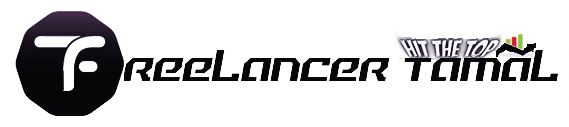How to Add Your Business Address to Google Maps
Embarking on the digital odyssey of placing your business on the vast map of the internet begins with a simple yet significant step: adding your address to Google Maps.
Like setting a compass to north, this action aligns your company in the eyes of eager explorers—your future customers—granting them a beacon toward your services or products.
Through the magic of Google’s digital constellation, your business transforms from a whisper in the wind to a landmark in the digital domain.
Yet, navigating this process requires more than a wish upon a star.
Keep reading to illuminate the path to unlocking your business’s potential on Google Maps, step by crucial step.
Key Takeaways
- Adding Your Business to Google Maps Is a Transformative Step in Claiming Your Digital Presence
- Verification Is a Critical Rite of Passage, Anchoring Your Business’s Identity Within the Digital Realm
- Regularly Updating Your Business Information on Google My Business Ensures Accessibility and Customer Satisfaction
- Engaging With Customers Through Reviews, Posts, Offers, and Events Amplifies Your Visibility and Interaction on Google Maps
- Correcting Technical Snags and Keeping Your Business Information Accurate Is Vital for Guiding Customers Accurately to Your Doorstep
Initial Steps to Add Your Business Address to Google Maps

So, you’re on a quest to make your mark on the digital map, a journey akin to navigating the labyrinth of Crete, but fear not, for I’ve charted this course before.
To plant the flag for your enterprise in the fertile soil of Google Maps, one begins at the doorstep of the Google My Business website.
Like a squire readying armor before a joust, signing in with your Google account is the first shackle to unlock.
Once inside, an enticing “Add Your Business” beckons, whispering promises of visibility and patronage.
Here, you’ll present your business name and address, laying the foundation of your digital domicile.
This step feels akin to carving one’s initials into the vast oak of the internet—a small but significant mark on the digital frontier.
Visit Google My Business Website
Embarking on the odyssey to brandish your venture on the virtual cartography, the Google My Business portal stands as the gateway, much like the ancient portals to untold realms. It is here, within this digital sanctum, where the seeds of your online presence begin to sprout, unfurling beneath the sunlit sky of potential customer engagement.
The journey’s inception morphs into reality with a simple click: a button that whispers destiny under its breath. “Visit Google My Business Website” – a mantra that beckons with the promise of discovery and visibility:
- Start by navigating to the Google My Business page, the bedrock of your digital edifice.
- Next, arm yourself with the key to the kingdom: your Google account credentials, ensuring a seamless entrance.
- Finally, heed the call of “Add Your Business,” a siren song guiding you toward the shores of online recognition.
Sign in With Your Google Account
The portal stands like a steadfast guardian, demanding the golden key: my Google account. With a heart full of hope and a dash of trepidation, I brandish this digital skeleton key, my fingers dancing over the keyboard in a ballet of anticipation. The moment the key turns within the lock of the digital fortress, I am granted passage, an ethereal bridge forming beneath my feet, guiding me further into the realm of possibilities.
There is a gust of electric excitement as I sign into my Google account, a sensation akin to the first breath of air on emerging from underwater. This simple act, so mundane in appearance, serves as a crucible, forging the initial link between my aspirations and the tangible touchstone of the internet. It is a silent vow, a pact made not with ink and paper, but with clicks and keystrokes, sealing my venture’s fate in the boundless annals of Google Maps.
Click on “Add Your Business”
There’s a moment of sheer anticipation, like a diver poised on the cliff’s edge: poised to click “Add Your Business”. It’s an action, simple yet profound, akin to setting sail on unknown seas. This click is the genesis of your business’s journey into the digital realm, a single step that promises to span the bridge between obscurity and recognition.
Following the echo of my click, the screen blooms with fields eager for my business’s essence: name, address, spirit. It’s akin to planting the first flag on a newly discovered land, marking territory in the vast expanse of the digital world. This initial act of claim is not just about adding a location; it’s about asserting presence, a declaration that we, too, exist within the boundless confines of the internet:
| Step | Action | Symbolism |
|---|---|---|
| 1 | Navigate to Google My Business | Embarking on a Journey |
| 2 | Sign in With Google Account | Unlocking the Digital Doors |
| 3 | Click “Add Your Business” | Planting the Flag |
Enter Your Business Name and Address
With the heralding click that echoed “Add Your Business,” the next chapter of the odyssey unfolds: entering the realm of name and address. It’s a rite of passage, inscribing the essence of your venture—its identity and domicile—into the heart of the digital cosmos. It’s akin to casting a stone into the river of discovery and watching as the ripples reach every corner of the internet.
The act of typing in my business name and address was a testament—a pledge to the world that here stands a beacon of service and innovation. Beneath the glow of my screen, my fingers danced, weaving the coordinates of my enterprise into the fabric of Google’s vast universe. This solemn moment: to etch my venture’s name amidst stars, was like signing a contract with destiny, underpinned by a promise of growth and connection.
| Chapter | Rite | Symbolism |
|---|---|---|
| 1 | Navigate to Google My Business | Embarking on a Journey |
| 2 | Sign in With Google Account | Unlocking the Digital Doors |
| 3 | Click “Add Your Business” | Planting the Flag |
| 4 | Enter Business Name and Address | Casting the Stone |
Now, with your digital foothold initiated by adding your business to Google Maps, the next adventure awaits! Let’s unlock the realm of credibility by verifying your business on Google Maps.
Verifying Your Business on Google Maps

The saga of carving your business’s presence into the annals of Google Maps inevitably marches into the crucial realm of verification.
It’s a stage that echoes the time-honored tradition of sealing a letter with wax, a guarantee of authenticity in a sea of digital facades.
The paths to this seal of approval diverge here, each a testament to the varied tapestry of businesses venturing into the digital domain.
Opting for a verification method feels akin to choosing your weapon before a duel; it must suit your style, your pace.
Receiving the verification code then becomes the awaited signal fires on distant hills, heralding that your plea has been heard and acknowledged.
Entering this sacred alchemy of numbers and letters into Google My Business is nothing short of invoking the ancient rites, binding your business’s identity to the digital ether.
This process is not merely administrative—it is the rite of passage, a profound step in affirming your place amongst the stars of the Google cosmos.
Choose a Verification Method
Standing at the crossroads of this digital odyssey, the moment has arrived to choose a verification method: a choice not unlike selecting the right spell to unlock a treasure chest. Each method carries its own arcana, designed to weave your business’s presence firmly into the fabric of Google’s realm.
The decision beckons with the weight of destiny: postcard, phone, email, or instant verification through a Google trusted platform. Like a seasoned navigator reading the stars, I lean into the wisdom of my experience, selecting the path that promises swiftest conveyance to my goal. The choice made, the wheels of verification set into motion, marking another leap towards my digital haven.
| Chapter of Journey | Path | Symbolism |
|---|---|---|
| 5 | Choose a Verification Method | Selecting the Spell |
Receive Your Verification Code
When the verification code, that harbinger of acceptance and legitimacy, lands in my realm, it brings with it a sense of culmination, a crescendo in our digital odyssey. This sequence of digits, akin to an arcane incantation, holds the power to weave my business into the very fabric of Google Maps.
Entering this code into Google My Business is an act laced with anticipation, a pivotal moment where digital and physical realms converge. It is the final brushstroke on a masterpiece, the seal upon a pact that elevates my endeavor from mere coordinates to a destination in the hearts and maps of patrons:
| Chapter of Journey | Rite | Symbolism |
|---|---|---|
| 6 | Receive Your Verification Code | The Arcane Incantation |
| 7 | Enter the Verification Code | The Final Brushstroke |
Enter the Verification Code in Google My Business
And so, as I stand on the precipice of this monumental moment, the verification code in my hand feels like the final piece of a grand puzzle. It’s not just a series of digits; it’s the key to a kingdom, ready to unlock the vast treasury of opportunities lying in wait within Google’s realms. The act of entering this code into Google My Business breathes life into my digital venture, casting it into the river of Google Maps for all to find and explore:
| Chapter of Journey | Rite | Symbolism |
|---|---|---|
| 7 | Enter the Verification Code | The Consecration |
By inscribing this sacred code into the digital stone of Google My Business, I weave the narrative of my enterprise into the fabric of the online community. The confirmation that follows is akin to the closing of a grand tome, marking not an end, but a glorious commencement. This simple act, delicate yet profound, underpins the genesis of my business’s journey towards stardom on the digital map: a beacon for wanderers in the digital age.
Buckle up and brace yourself; the journey from verifying to optimizing your Google Maps business listing is about to get thrilling! Let’s dive into the digital waves and make your mark on the map sparkle.
Optimizing Your Google Maps Business Listing

Now, with the digital cornerstone of my enterprise firmly set within the realm of Google Maps, the canvas of my online presence awaits refinement—a tableau not merely to be observed but experienced.
The art of optimization is not unlike tending to a garden, where each element, from a detailed description to the bloom of high-quality images, plays a pivotal role in attracting the gaze of wanderers within the digital landscape.
As a seasoned gardener selects seeds with the future in mind, so too must I choose my business categories with care, ensuring they resonate with the essence of my venture.
This process, a blend of art and strategy, beckons me to sculpt the identity of my business in such a way that it not only stands out in the bustling agora of Google Maps but invites passersby to step closer and experience what I have to offer.
Add a Detailed Business Description
In the tapestry of the digital realm, where every thread interweaves to construct the grand narrative of our global marketplace, the addition of a richly woven business description stands as a beacon. This isn’t just text; it’s the soul of my enterprise, rendered in words, breathing life into the name and address that marks my spot on the vast map of Google.
With each stroke of the keyboard, I imbue this description with the essence of what makes my venture unique, transforming sterile information into a compelling invitation. This narrative crafted with care invites the wanderer, the curious eye, transforming them from passersby into patrons, drawn by the allure of a story that beckons them to engage deeper than a mere location on a map.
Upload High-Quality Images of Your Business
In the vast tapestry of Google Maps, where each pin drop has a story, high-quality images act as the vibrant colors that paint the essence of my business. They serve not just as visual markers, but as windows into the soul of what I’ve built, inviting the eyes of the world to linger longer than a mere glance.
Embracing this digital canvas, I meticulously select images that not only showcase the physical allure of my establishment but also whisper tales of the experiences that await within its walls. Each photograph is a deliberate stroke in the masterpiece of my digital presence, curated to spark curiosity and beckon the digital wanderer to venture closer.
Select Relevant Business Categories
In the labyrinth of Google Maps, where every path leads to discovery, selecting the appropriate business categories feels akin to choosing the right spices for a grand feast. It’s a deliberate act, one that ensures the aroma of my enterprise wafts through the digital alleys, enticing those whose interests align with what I serve.
This choice of categories is not merely a task; it’s an art form, a way of weaving the fabric of my business’s identity into the vast quilt of the internet. By aligning my selections with the core of my venture, I cast a net into the sea of potential clients, carefully curated to catch those souls whose quests resonate with mine.
The journey through the digital landscape evolves as your Google Maps pin firmly plants itself. Next, let’s turn the page to refreshing your tale with the most current chapter – updating your business information post-verification.
Updating Your Business Information Post-Verification

With the heraldry of our digital flag firmly staked in the ground of Google Maps through the arcane rites of verification, we find ourselves at a pivotal crux.
The path ahead beckons us to revisit the sanctum of Google My Business—an act akin to returning to the fabled Armory where one’s weapons are honed and readied for the battles to come.
My fingers, poised and ready, navigate to the “Info” section with the deftness of a seasoned scribe, for it is here that the essence of my enterprise—its address, the clock that dictates the comings and goings of the operation, and the lifelines by which it can be contacted—await their fine-tuning.
Updating the business address, hours, and crucial contact information is not merely an administrative task; it is akin to the setting of the stage before the curtain rises, ensuring that every detail is perfected before the audience’s arrival.
Log in to Google My Business
Entwined in the scrolls of destiny, retracing my steps to Google My Business stands as a pilgrimage to the heart of my digital footprint. With a flicker of anticipation, I enter the digital edifice, navigating the intricate web of the internet to reach the doorstep of my virtual domain.
Under the watchful gaze of the digital pantheon, I stand before the altar of Google My Business, my fingers poised as if to strum the strings of a lute. Each keystroke an echo in the vast chamber of cyberspace, I log in, ready to weave the final threads of my business’s tale into the fabric of the digital cosmos.
Navigate to the “Info” Section
Upon the threshold of confirmation, with my business now a verified entity within the vast dominion of Google Maps, my journey leads me to the pivotal “Info” section. This digital alcove serves as the scroll whereon the quill of my endeavor must inscribe its ongoing tale.
As I navigate through the intricate labyrinth of Google My Business, the “Info” section stands as a beacon, guiding me to the sanctum where the essence of my venture can blossom and proliferate. Here, amidst fields awaiting my input, lies the opportunity to refine and embellish the narrative of my business: its address, the tale of its hours, and the myriad ways in which the world can reach out and touch its heart:
| Act | Scene | Purpose |
|---|---|---|
| 1 | Navigate to Google My Business | Entering the Digital Kingdom |
| 2 | Access the “Info” Section | Scripting the Saga |
Update Your Business Address, Hours, and Contact Info
Upon the consecration of my business in the vivacious realm of Google Maps, a new chapter beckons: that of nurturing the details that bind my venture’s heart to the pulsating web of potential patrons. My declaration to the world, inscribed in digits and letters, now demands to be cradled by the fine touch of updates: business address, hours, and contact information must mirror the current beat of my enterprise’s heart.
The act of updating these precious threads of information, a dance of clicks and keystrokes beneath the moonlit glow of my dashboard, is more than mere administrative choreography. It is the reaffirmation of my commitment to accessibility, a promise to my future customers that their journey to my doorway will be unerring and welcomed with open arms:
| Act | Scene | Gesture |
|---|---|---|
| 1 | Update Business Address | Reaffirming the Pathway |
| 2 | Adjust Business Hours | Syncing with Time’s Rhythm |
| 3 | Refresh Contact Information | Extending an Open Hand |
Thus, with diligence and the silent chorus of a night spent in the company of stars and data, I breathe life anew into the digital façade of my labor’s love. This night, while the world sleeps, I toil to ensure that when dawn breaks, my business shines brighter on the map, a beacon for all those in search of what I have to offer.
The adventure of enhancing your online presence doesn’t end with verifying your business information. Next, we’ll navigate the tricky waters of troubleshooting common issues while adding your address.
Troubleshooting Common Issues While Adding Your Address

In this chapter of our digital odyssey, we venture into the murky waters where many a navigator has found themselves adrift: the realm of technical snags in adding your business address to Google Maps.
Like a ship momentarily losing its way in the fog, encountering an address that Google Maps fails to recognize can feel akin to a sudden storm.
Coupled with the Sisyphean task of addressing verification issues, it’s a journey that tests the mettle of many.
However, fear not, for we shall also chart a course through the treacherous waters of correcting a wrong business location on maps, wielding the compass of knowledge to realign our path.
Let us brave these challenges with the fortitude of seasoned explorers, for beyond them lies the tranquil harbor of a successfully listed business.
Address Not Recognized by Google Maps
As I embarked on the quest to inscribe my business’s coordinates upon the digital map of Google, I encountered a fog as thick as the mysteries of Avalon—my address was not recognized by Google Maps. It was as if my business were a phantom ship, invisible to the digital eyes that guide so many to their destinations.
In this moment of bewilderment, akin to a bard without an audience, I realized the journey was far from over. To navigate through this spectral mist, I would need to summon all the cunning and resolve I possessed, ready to prove the existence of my enterprise in the faceless expanse of the internet.
Address Verification Issues
In my voyage through the digital realm to anchor my venture on Google Maps, I encountered a behemoth: address verification issues. It was as if my ship, bearing the flag of my business, faced the whirlpool of Charybdis, threatening to swallow us whole into the abyss of anonymity.
Armed with perseverance, I confronted this challenge head-on, invoking the wisdom of ancient navigators. I realized this was not merely a battle of wits but a rite of passage, ensuring that my business’s beacon shone true for every digital wayfarer seeking its light.
Correcting a Wrong Business Location on Maps
In my quest to claim a spot on the digital atlas known as Google Maps, an unexpected twist emerged: my fortress of commerce was misplaced, a banner flying in the wrong castle. The realization struck like a misplaced note in a bard’s melody: the coordinates of my establishment needed swift correction, a testament to the fluidity required in the digital age.
- I navigated to the “Info” section within the sanctuary of Google My Business.
- With the precision of an archer, I updated the address, realigning my business’s location with its rightful position on the map.
- Submitting the changes felt like sending a carrier pigeon into the dawn, a silent herald of correction to the digital universe.
This maneuver, though fraught with the potential for dread, unfurled smoothly under my stewardship. Correcting the position of my endeavor on Google Maps was not merely an alteration of data; it was a reclamation of my digital dominion, ensuring that seekers and wanderers alike would be guided correctly to my threshold.
Navigating through the maze of adding your address, we’ve tackled the giant. Let’s zoom out and explore how Google Maps can become your secret weapon in boosting visibility.
Utilizing Google Maps Features to Enhance Visibility

With my venture now standing proud on the digital map of Google, the quest shifts towards amplifying its beacon.
Like a bard eager to enchant more listeners, I explore the arsenal of Google Maps, each tool a rune waiting to enhance my presence.
Encouraging the chorus of customer reviews becomes a spell to weave trust around my digital fortress.
Diving into the realm of Google Posts, I seize the opportunity to engage with my audience, each post a bard’s tale, drawing them closer into my world.
And not to let the festival ground lie fallow, I adorn my listing with offers and events, flags beckoning the digital wanderers to me.
Each action, a carefully chosen verse in the ongoing epic of my business, aiming to transform the simple dot on a map into a beacon of engagement and discovery.
Encouraging Customers to Leave Reviews
In the bustling agora of Google Maps, where every whisper and shout shapes the narrative of a business, urging my patrons to leave reviews has become akin to gathering a chorus of bards. Each review, a melody sung in the digital ether, not only amplifies the resonance of my venture but also weaves a richer, more inviting tapestry for wanderers to behold.
It struck me, as if catching the glint of dawn on the horizon, that the art of encouraging reviews lay in the simple act of engagement. By extending the invitation, a gesture as welcoming as opening one’s hall for a grand feast, I guided my customers to share their experiences. This, in turn, transformed each review into a beacon, casting light upon the path for future patrons navigating the vast seas of Google Maps.
Using Google Posts to Engage With Customers
In the realm of Google Maps, where the digital landscape stretches wide and far, engaging with customers through Google Posts feels akin to lighting a beacon atop a hill. By sharing updates, news, and events related to my venture, each post acts as a clarion call, inviting travelers from the digital expanse to gather round and partake in the conversation.
This tool, powerful in its simplicity, allows me to weave the narrative of my business with the community’s thread, establishing a dialogue vibrant with the potential for growth and connection. With every Google Post, I cast my voice into the vast, echoing chamber of the online world, inviting customers to engage, interact, and become part of my business’s ongoing saga.
Adding Offers and Events to Your Listing
In the grand theater of Google Maps, where every business vies for the spotlight, adding offers and events to your listing is akin to unfurling your own banner in the digital breeze: a call to arms for customers near and far. This act, grandiose in its simplicity, serves as a beacon, guiding the curious and the interested directly to my door.
| Act of Engagement | Method | Purpose |
|---|---|---|
| 1 | Adding Offers | Enticing the Digital Passerby |
| 2 | Listing Events | Gathering the Community |
By weaving these special offerings into the digital tapestry of my Google Maps listing, each day becomes an opportunity to celebrate. Not just a mere listing on a map, but a living, breathing space where the pulse of my business beats in harmony with the desires of my customers, drawing them not just to a location, but to an experience that awaits.
Frequently Asked Questions
How do I start adding my business address to Google Maps?
Embarking on the voyage of bringing your business into the digital limelight starts with a simple step; log into your Google Business account or create one if the winds haven’t yet taken you there. Once established in the cozy harbor of your account, casting the anchor of your business address onto the vast ocean of Google Maps is as straightforward as following the promptings to “Add a location” – a beacon guiding travelers and seekers alike to your doorstep.
What is the process for verifying my business on Google Maps?
To verify your business on Google Maps, you first need to claim your business listing through Google My Business by providing necessary details and then choose a verification option, such as a postcard by mail, phone call, email, or instant verification, based on eligibility and what’s offered for your business. After you receive your verification method, simply follow the provided instructions to complete the process.
What are some tips for optimizing my Google Maps business listing effectively?
An effective strategy for honing your Google Maps business listing to perfection lies in ensuring the accuracy of your information and engaging with user reviews. Like a beacon guiding ships through fog, precise details about your business address, telephone number, and operating hours illuminate the path for potential customers, while responding to feedback, both glowing and constructive, weaves a tapestry of trust and reliability.
How can I update my business information after the verification process?
Once your business has been verified, updating your information is like navigating through a maze of light—it’s straightforward. Simply log into your Google Business Profile, select the location you wish to update, and harness the power of the “Info” button to sprinkle new data across your listing like stardust.
In the labyrinthine world of digital footprints, where every keystroke is a whisper into the void of the internet, there roams a knight in shining armor, not with a sword, but with the might of keywords and the shield of SEO—Freelancer Tamal. Embarking on a journey six years ago, in the realms of digital marketing, this crusader found his calling amidst the chaos of codes and the dazzle of data. Like the maestro of a grand symphony, he orchestrates a harmonious blend of SEO, SEM, SMM, and a choir of other digital marketing strategies, ensuring that your brand’s voice soars above the cacophony of the market space. Imagine, if you will, a ship lost at sea, the captain trying to navigate through the tumultuous waters of search engine optimization, longing for a lighthouse to guide it home. Freelancer Tamal is that lighthouse, casting a beacon of knowledge and expertise, illuminating the path to success on googles vast ocean. With the compass of Google Analytics and the map of local search, he charts a course toward the treasure trove of visibility and reputation management, ensuring your business isn’t just another ship passing in the night. In the studio of the web, where every pixel is a stroke of genius and every line of code a verse of poetry, the art of web design becomes Tamal’s canvas. Through his lens, a website transforms from a mere digital facade to a storytelling tapestry, a seamless blend of aesthetics and functionality that speaks directly to the heart of the customer experience. Accessibility sings in harmony with design, creating a symphony that captivates and engages. But what is a maestro without his tools? From the quill of blog writing to the anvil of Social Media Marketing, Tamal wields his arsenal with the precision of a skilled artisan. With content as his forge and keywords as his hammer, he shapes the narrative of your brand, ensuring it echoes across the vast halls of the internet. Each post, a breadcrumb, leading the audience back to the haven of your website. Yet, the dominion of Freelancer Tamal is not confined to the ethereal threads of the web alone. He bridges the chasm between the online and offline realms, infusing your local presence with the essence of your brand. The magic of adding your business address to Google Maps becomes an open invitation, a digital handshake that beckons the community to step into your world. The local SEO spell he casts envelops your business, making it a beacon for those wandering in the local search, looking for the answers you possess. As I navigate this digital expanse, it is clear; Freelancer Tamal is not just a consultant but a lighthouse keeper for the myriad lost souls adrift in the seas of Google’s algorithms. His repertoire, spanning the gamut from email marketing to crafting enchanting landing pages, is the compass by which he steers enterprises toward the shores of triumph. So, why tarry in the doldrums of anonymity or meander in the maze of the mediocre? Venture forth, reach out to Freelancer Tamal, and watch as he unravels the scrolls of digital wisdom, leading your brand from the shadows into the resplendent dawn of recognition and reverence. His domain, freelancertamal.com, isn’t just a URL—it’s a portal to possibilities, a leap into the digital renaissance where your brand is not just seen, but understood, not just heard, but felt. Amid the digital roar, his strategies are the whisper that turns the tide. In the vast tapestry of digital destinies, Freelancer Tamal is the weaver of dreams, the architect of digital empires. So, to those standing at the crossroads of innovation and tradition, wondering where to cast their digital anchor—look no further. The odyssey begins with a click?
In the labyrinthine world of digital footprints, where every keystroke is a whisper into the void of the internet, there roams a knight in shining armor, not with a sword, but with the might of keywords and the shield of SEO—Freelancer Tamal. Embarking on a journey six years ago, in the realms of digital marketing, this crusader found his calling amidst the chaos of codes and the dazzle of data. Like the maestro of a grand symphony, he orchestrates a harmonious blend of SEO, SEM, SMM, and a choir of other digital marketing strategies, ensuring that your brand’s voice soars above the cacophony of the market space.
Imagine, if you will, a ship lost at sea, the captain trying to navigate through the tumultuous waters of search engine optimization, longing for a lighthouse to guide it home. Freelancer Tamal is that lighthouse, casting a beacon of knowledge and expertise, illuminating the path to success on google’s vast ocean. With the compass of Google Analytics and the map of local search, he charts a course toward the treasure trove of visibility and reputation management, ensuring your business isn’t just another ship passing in the night.
In the studio of the web, where every pixel is a stroke of genius and every line of code a verse of poetry, the art of web design becomes Tamal’s canvas. Through his lens, a website transforms from a mere digital facade to a storytelling tapestry, a seamless blend of aesthetics and functionality that speaks directly to the heart of the customer experience. Accessibility sings in harmony with design, creating a symphony that captivates and engages.
But what is a maestro without his tools? From the quill of blog writing to the anvil of Social Media Marketing, Tamal wields his arsenal with the precision of a skilled artisan. With content as his forge and keywords as his hammer, he shapes the narrative of your brand, ensuring it echoes across the vast halls of the internet. Each post, a breadcrumb, leading the audience back to the haven of your website.
Yet, the dominion of Freelancer Tamal is not confined to the ethereal threads of the web alone. He bridges the chasm between the online and offline realms, infusing your local presence with the essence of your brand. The magic of adding your business address to Google Maps becomes an open invitation, a digital handshake that beckons the community to step into your world. The local SEO spell he casts envelops your business, making it a beacon for those wandering in the local search, looking for the answers you possess.
As I navigate this digital expanse, it is clear; Freelancer Tamal is not just a consultant but a lighthouse keeper for the myriad lost souls adrift in the seas of Google’s algorithms. His repertoire, spanning the gamut from email marketing to crafting enchanting landing pages, is the compass by which he steers enterprises toward the shores of triumph.
So, why tarry in the doldrums of anonymity or meander in the maze of the mediocre? Venture forth, reach out to Freelancer Tamal, and watch as he unravels the scrolls of digital wisdom, leading your brand from the shadows into the resplendent dawn of recognition and reverence.
His domain, freelancertamal.com, isn’t just a URL—it’s a portal to possibilities, a leap into the digital renaissance where your brand is not just seen, but understood, not just heard, but felt. Amid the digital roar, his strategies are the whisper that turns the tide.
In the vast tapestry of digital destinies, Freelancer Tamal is the weaver of dreams, the architect of digital empires. So, to those standing at the crossroads of innovation and tradition, wondering where to cast their digital anchor—look no further. The odyssey begins with a click.
Conclusion
Adding your business address to Google Maps is a crucial step toward establishing a robust online presence and ensuring visibility in an increasingly digital marketplace.
By navigating through the Google My Business portal, signing in with a Google account, and accurately inputting your business’s name and address, you lay down the initial markers of your digital territory.
Through the process of verification, involving the selection of an appropriate method and entering a unique code, you confirm the authenticity and accuracy of your business’s location.
Optimizing your Google Maps listing through detailed descriptions, high-quality images, and relevant categories further enhances your visibility, making your business not just a point on a map but a destination for potential customers.
Post-verification, maintaining up-to-date information on your business’s address, hours, and contact details ensures accessibility and customer satisfaction.
Additionally, troubleshooting common issues like unrecognized addresses or verification challenges is essential for a seamless integration into Google Maps.
Utilizing features such as customer reviews, Google Posts, and promoting offers or events can transform your listing into an engaging, dynamic space that attracts and retains customers.
In summary, adding and maintaining your business address on Google Maps is more than a mere administrative task; it’s a vital strategy for growth, engagement, and establishing a credible, accessible online presence in the digital age.
- digital marketing for small businessesby Freelancertamal●February 13, 2024
- Unlocking Success: My Proven Rangpur Digital Marketing Strategyby Freelancertamal●January 4, 2024
- Elevate Your Business: Rangpur Internet Marketing Strategies That Workby Freelancertamal●January 4, 2024
- এসইও ক্যারিয়ারby Freelancertamal●February 14, 2024