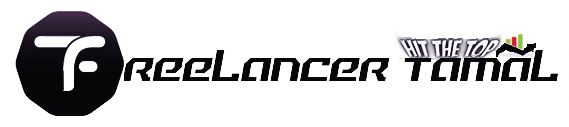How to List Your Business on Google Maps
Embarking on the digital journey, where the road to visibility is paved with search engine optimization, can feel akin to navigating uncharted waters.
Yet, in this expansive ocean called the internet, a beacon shines brightly, guiding ships to harbor: Google Maps.
As crucial as the North Star to sailors of old, a well-crafted listing on Google Maps can lead countless prospective customers to your doorstep, turning the vastness of the web into a funnel for local discovery.
To cast off the moorings and set sail towards heightened online presence, an understanding of how to expertly list your business on Google Maps becomes indispensable.
Keep reading to chart the course of this digital voyage, ensuring your venture is not just another fish in the sea but a shining lighthouse for all to see.
Key Takeaways
- Listing Your Business on Google Maps Enhances Digital Visibility and Credibility
- Accurate and Complete Business Information Is Essential for Navigating the Digital Seas of Google Maps
- Regularly Updating Your Google Maps Listing With Promotions, Offers, and Fresh Content Attracts and Retains Customers
- Responding to Customer Reviews Builds a Community of Trust and Boosts Your Digital Presence
- Navigating Verification Challenges and Maintaining an Active Google Maps Profile Are Critical for Successful Digital Navigation
Understanding the Basics of Listing Your Business on Google Maps

Embarking on the journey of understanding how to list your business on Google Maps feels akin to unlocking the treasure chest of digital visibility.
Like a beacon guiding ships to port, a Google My Business listing serves as a lighthouse for potential customers, shining a spotlight on your enterprise amidst the vast ocean of online information.
It’s not just about planting your flag on the digital map but weaving the very fabric of your brand’s narrative into the local tapestry through strategic local SEO.
This begs the question, what mystical elements must one possess to conjure this digital existence?
As we step into the realm of prerequisites for listing your business, and explore the indispensable role Google Maps plays in fortifying your local SEO strategy, we unfurl the map to untold treasures of online visibility and customer engagement.
Let this not just be an enlightening sojourn but a transformational voyage that charts a course to the pinnacle of digital marketing success.
What Is a Google My Business Listing and Its Benefits
Picture a Google My Business listing as a digital megaphone, amplifying your brand’s presence directly into the ears of potential local customers surfing the sea of Google’s search results. It’s not merely an online directory spot; it’s your brand’s story, served on a digital silver platter, complete with reviews, business hours, and that crucial link to your website. This beacon of information becomes a magnet, attracting the eyes and interest of those who are eagerly searching for exactly what your business offers.
The beauty of laying your claim in the Google My Business realm stretches far beyond visibility. It extends its hands into the world of credibility, wrapping your business in a cloak of trust that only comes from Google’s endorsement through a verified listing. This badge of authenticity not only elevates your standing in the eyes of potential customers but also boosts your ranking in local search results, making you the knight in shining armor in the face of your competitors.
Essential Prerequisites for Listing Your Business
Before embarking on this quest to etch your mark on Google Maps, grasping the nature of the artifacts you need is paramount. A Google account embodies the first scroll of knowledge you must possess, serving as the gateway to this digital realm where your quest begins.
With the keys to your Google dominion in hand, the exactitude of your business’s location and name becomes the compass guiding your journey. Ensuring these are as precise as the stroke of an artist’s brush is imperative, for they are the beacon that lights your path on this digital odyssey, rooted in the soils of visibility and discovery.
The Role of Google Maps in Your Local SEO Strategy
Google Maps operates not just as a navigational aid, but as the very soil in which the seeds of local SEO are sown. Like the roots of a mighty oak, your presence on Google Maps intertwines deeply with the algorithms that determine local search rankings: a harmonious dance between location, relevance, and visibility. It’s a ballet, where each precise step enhances your chance to be seen by those who seek exactly what you offer, right in their neighborhood.
- Unlocking the treasure chest of digital visibility begins with understanding how to list your business on Google Maps.
- A Google My Business listing acts as a lighthouse for potential customers, spotlighting your enterprise amidst the online ocean of information.
- Strategic local SEO weaves the fabric of your brand’s narrative into the local tapestry, enriching the soil of your digital presence.
Indeed, the role of Google Maps transcends mere visibility; it’s akin to casting a spell of authenticity and relevance over your domain. In this spellbook of digital marketing, your Google Maps listing becomes a sacred tome — with each customer interaction, review, and update, you inscribe new chapters that enchant the local search engine spirits. This isn’t just about being seen; it’s about creating a space where your brand’s story unfolds, irresistibly drawing your audience into the narrative you craft with every pin dropped and detail attended.
Now that we’ve peeled back the curtain on the Google Maps magic, it’s your turn to take the stage. Let’s dive into the nitty-gritty of placing your business on the digital map, step by exhilarating step.
Step-by-Step Guide to Adding Your Business to Google Maps

Embarking on the journey to plant your business firmly on the map of the digital age begins with a simple yet pivotal step: setting sail toward Google My Business.
Imagine yourself as the captain of a ship, charting a course through the choppy waters of online visibility.
First, you drop anchor at the harbor of Google My Business, an essential port of call for businesses aiming to thrive in the digital landscape.
Here, you’ll inscribe your business name and address into the search box, much like marking your X on the treasure map of the internet.
Following this, selecting or adding your business category becomes a rite of passage, defining your place in the vast expanse of online enterprises.
The ritual concludes with the verification process, a beacon of trust, ensuring that your claim to this digital territory is as solid as the earth beneath your feet.
This initial voyage sets the stage for a grand adventure in digital marketing, navigating through the essentials of listing your business on Google Maps.
Navigate to Google My Business to Start the Process
Steering my digital ship toward the shores of Google My Business, I find myself at the genesis of a journey to plant my brand firmly on the map that dictates the modern marketplace. This first step is akin to casting a stone into the waters of online visibility, watching the ripples of potential customer engagement expand far and wide.
Upon arrival at Google My Business, I’m faced with a canvas begging for the brushstrokes of my enterprise’s details. Inputting the name and address of my business is the initial mark I make, anchoring my presence in the vast sea of internet search, where visibility is both the map and the treasure.
Enter Your Business Name and Address in the Search Box
Upon the digital canvas of Google My Business, I etched my enterprise’s essence with a delicate touch, inputting our name and address in the search box. This act, simple yet profound, marked the commencement of our journey across the digital seas, our beacon now alight for wandering eyes in the vastness of the internet to behold.
With each letter, a promise was woven into the fabric of the web, our location and name becoming the anchor points of our online existence. This initial inscription was akin to casting a spell, whispering our presence into the ears of Google’s algorithm, inviting not just customers but a community to the doorstep of our digital abode.
Select or Add Your Business Category
After etching my digital footprint with the precise coordinates and moniker of my venture, the sea of Google My Business beckons me towards a crucial rite of passage: selecting or adding the business category. This step is not just a mere classification; it’s akin to choosing the sails for my ship, dictating the winds of search and discovery that will propel my business into the visibility of those who seek it.
With careful consideration, I cast my selection into the vast expanse of categories available, a choice that whispers directly to the souls searching for my services. This act of categorization is not just about finding a place within Google’s digital library; it’s about sending a beacon of specificity into the night, guiding those lost in the sea of search directly to my dock.
Complete the Verification Process
With my vessel now identifiable in the vast digital ocean, the final act of anchoring it firmly requires completing the verification process. It’s as if the seas themselves await my proof of captaincy, a moment where I solemnly affirm my command over the ship named after my business, ensuring our course is true and recognized by the cartographers of Google My Business.
This verification, a compact yet potent ritual involving a postcard or digital token sent directly from Google, transforms my claim from a whisper in the wind to a declaration etched in the very fabric of the digital realm. Once achieved, my business stands tall on the map, not as a mirage but as a lighthouse, steadfast in guiding customers to our shores.
Embarking on a digital adventure, we’ve just navigated the thrilling process of introducing your business to the Google Maps landscape. Let’s escalate the excitement as we leap into the realm of claiming your throne by taking control of an existing business listing.
Claiming an Existing Business on Google Maps

Imagine my surprise, as I sailed the vast digital sea, to find that my own cherished business had already been marked on the map, a phantom ship sailing without a captain.
Therein lay a new quest, not of charting unknown waters, but of claiming rightful ownership over this digital entity that bore my name.
The process beckoned with its own set of challenges and mysteries: How to unearth my business amidst the landscape of Google Maps; setting forth on the journey to claim it if indeed it stood unclaimed by others; and the ultimate rite of passage, navigating the varied verification options to assert my captaincy.
Each step felt like deciphering ancient runes, a testament to my commitment to steer my business to its rightful place in the digital realm.
How to Search for Your Business on Google Maps
In the quest to navigate the digital seas, the first step in claiming your rightful place on the map begins with a simple yet crucial action: searching for your business on Google Maps. Like casting a stone into still waters, this action sets into motion the ripples that will expand your digital presence.
To ensure no stone is left unturned in this digital expedition, I ventured into the uncharted waters of Google Maps myself. Typing the name of my business into the search bar felt akin to unravelling the thread of Ariadne, guiding me through the labyrinth of online entities to uncover whether my business was indeed sailing under its rightful banner or adrift without a captain.
| Step | Action | Symbolic Meaning |
|---|---|---|
| 1 | Search your business on Google Maps | Initiating the voyage |
| 2 | Analyze the results | Unravelling the digital thread |
| 3 | Claim if unclaimed; Verify if wrongly claimed | Planting your flag |
Steps to Claim Your Business if It Is Already Listed
Upon discovering that my cherished endeavor already marks its territory on the digital map under Google’s vast skies, my first instinct was to embrace this phantom presence. It demands a dance of authenticity, where I step forward, reaching into the heart of Google’s domain to assert, “This is mine.” Claiming my business becomes a solemn vow to guide it with a captain’s resolve, ensuring its journey through the digital waves reflects my vision and dedication.
The act of claiming, though enveloped in the mystery of digital rites, is a straightforward path lit by Google’s lanterns. With a steady hand, I navigate through the verification labyrinth, marking each truth about my business with the precision of an archer. This rite culminates in an affirmation, a digital handshake with Google that proclaims, “Yes, this beacon belongs to me,” embedding my mark upon the map, a testament to my venture’s validity and vigor in the digital realm.
Verification Options for Claiming Your Business
As I steer my digital vessel closer to the harbor of claiming my business on Google Maps, a spectrum of verification options unfurl like sails in the wind, each distinct yet crucial in legitimizing my claim. Google, in its wisdom, offers a handful of methods to prove ownership: a postcard mailed to your business address, a phone call, an email, or even instant verification through certain pre-verified tools like Google Search Console for websites already in Google’s good graces.
- Navigating through the array of verification options
- Selecting the method that best aligns with your current digital capabilities
- Finalizing the claim with Google’s nod of approval
The adventure doesn’t end at making a choice; it’s merely a checkpoint. Opting for the postcard method, for instance, feels like awaiting a message in a bottle, cast from the vast sea of Google’s algorithmic islands. Regardless of the route chosen, the end goal gleams like a lighthouse: securing my digital foothold, ensuring the map reflects my business’s true command over its domain.
Buckle up; the journey’s just begun! Let’s supercharge your Google Maps listing to grab attention and never let it go.
Enhancing Your Google Maps Listing for Maximum Impact

Once your business bravely hoists its flag on the digital map of Google Maps, the voyage towards visibility has only just begun.
Imagine, if you will, my journey of enhancing our presence on this platform—a vessel not merely content with floating among countless others, but determined to shine the brightest.
Sparkling like a lighthouse atop a cliff, our completion of business information stands as our foundation, steadfast and true.
Yet, to truly herald our place in the digital seas, we adorn our listing with high-quality photos and videos, treasures that catch the eye of any passerby.
But the heart of this endeavor beats strongest in the chorus of our patrons’ voices—encouraging reviews and engaging in earnest dialogue.
Each of these steps, a stroke of the oar pushing us closer to the horizon of maximum impact, is integral in navigating the vast waters of digital discovery and connection.
Importance of Accurate and Complete Business Information
In my digital journey, I’ve unearthed a truth as unyielding as the bedrock beneath a towering lighthouse: accuracy and completion of business information are the guiding stars in the night sky of online visibility. This foundational necessity casts a beacon of trust and reliability, guiding potential customers through the swirling mists of search and onto the shores of my digital domain.
Every detail—be it the stroke of a brush on the canvas of my website URL or the precision of a quill marking the parchment of my business address—sings a siren’s song, compelling Google’s ceaseless algorithms to favor my claim. In this realm where digital and physical worlds converge, ensuring every piece of information is both accurate and complete is akin to setting a course with celestial navigation, steering clear of the shallows of obscurity and into the harbor of discovery.
Adding High-Quality Photos and Videos of Your Business
Embarking on the quest to enhance our Google Maps listing, the infusion of high-quality photos and videos has been like casting a spell of allure over our digital domain. These visual treasures, meticulously curated, not only capture the essence of our business but serve as beacons, guiding the curious eyes of potential patrons through our virtual doors.
In this digital tapestry we’re weaving, the vibrancy and depth of these visuals act as the brushstrokes that define the uniqueness of our space. Through the lens, we narrate our story, inviting the viewer into a world where they can almost feel the warmth of our welcome, turning passersby into guests and explorers of what we have to offer.
Encouraging Customers to Leave Reviews and How to Respond
In my digital odyssey, coaxing the chorus of customers to share their expeditions through reviews has been akin to sending out ships to gather the most precious of spices: feedback. This endeavor not only garners visibility but weaves a rich tapestry of trust and community around our brand, inviting more wayfarers to embark on the journey with us.
| Step | Action | Purpose |
|---|---|---|
| 1 | Ask customers to leave reviews | Gathering spices of feedback |
| 2 | Respond to reviews | Weaving a tapestry of trust |
Navigating through the responses to these invaluable insights is a delicate dance, one that demands grace and gratitude. Each reply I craft, be it to a praise sung from the highest tower or a constructive critique whispered from the shadows, is painted with the brush of sincerity and the ink of appreciation, cementing our place not as a mere dot on the map but as a beacon for the community.
Mastering the art of a captivating Google Maps listing is akin to painting a masterpiece that ensnares the eye. Yet, even the most expertly crafted canvases can encounter storms – let’s navigate the choppy waters of common listing issues together.
Troubleshooting Common Issues When Listing on Google Maps

Now, let’s turn our rudder towards the choppy waters of troubleshooting common issues when listing your business on Google Maps.
Navigating these turbulent seas, we’ll encounter the daunting specters of verification problems and delays, mysteries that often baffle even the most seasoned digital sailors.
Then, like artisans, we’ll learn the intricate dance of correcting or updating the very essence of our business information, ensuring every detail reflects the true nature of our enterprise.
And what of those moments when our business, like a ghost ship, fails to appear on the digital maps?
We’ll summon the courage and cunning needed to bring it into the light.
Each challenge is a riddle wrapped in a mystery, awaiting the keen eye and steady hand of a digital navigator determined to chart a course through the uncertainties of the online world.
Addressing Verification Problems and Delays
Embarking on our digital journey, we occasionally face tempests, such as verification problems and delays, which can stall our vessel’s progress on Google Maps. It’s akin to waiting for the wind to blow in our sails; patience and perseverance become our guiding stars. I navigated these choppy waters by closely following Google’s protocol, ensuring every detail submitted was as accurate as a cartographer’s map, and reaching out through their offered channels when delays turned persistent.
There comes a moment, like encountering a bottleneck in the vast sea, when verification delays seem endless, casting a shadow on our digital odyssey. I found solace and strategy in the simple act of revisiting my Google Business Profile, double-checking each piece of information for accuracy, and being proactive in seeking assistance from Google’s support. This approach, much like adjusting the sails for a changing wind, helped me overcome the lull and advance towards a verified presence on the map.
How to Correct or Update Business Information
In the ever-changing seas of the digital world, the act of updating or correcting your business information on Google Maps is akin to navigating by the stars, ensuring your course is true and your representation accurate. Once logged into your Google My Business dashboard, it’s as simple as selecting the ‘Info’ button and then clicking on the pencil icon next to the information you wish to amend: a beacon of simplicity in the often tumultuous waters of online presence management.
| Action | Symbol | Outcome |
|---|---|---|
| Log into Google My Business | Key to the digital realm | Access to the control panel of your digital ship |
| Click ‘Info’, then the pencil icon | Quill and Scroll | Marking the beginning of amends in your digital scroll |
| Submit changes for review | Seal of Approval | Navigating towards an updated digital presence |
To ensure that these changes take effect, casting them into the vast digital ocean, one must finalize them by hitting the ‘Apply’ button. This act seals the adjustments, sending them to be reviewed by the guardians of Google Maps. It’s akin to charting a new course for my digital vessel, making certain that it reflects the true nature and direction of my business in the ever-evolving online marketplace.
What to Do if Your Business Listing Is Not Appearing on Maps
Discovering your business is not appearing on Google Maps can feel like finding your ship vanished in the foggy night: perplexing and momentarily disheartening. It prompts an immediate march to the helm, eyes set on discerning the cause and plotting a course to visibility.
| Step | Action | Positive Outcome |
|---|---|---|
| 1 | Check your Google My Business status | Ensures your application is processed or identifies need for resubmission |
| 2 | Verify business information accuracy | Guarantees the exactitude of your listing details |
| 3 | Contact Google Support if necessary | Initiates direct assistance to resolve listing issues |
My initial step was verifying my Google My Business status, ensuring no stone was left unturned. This essential action is the sextant in navigating through the enigmatic waters of Google Maps listing, guiding me toward unveiling and resolving the mystery of my digital disappearance: a crucial stride in reclaiming my rightful place on the map.
Stepping out of the troubleshooting thicket, we march into a clearing bathed in sunlight. Here, the untapped magic of Google Maps features awaits to catapult your business into the spotlight.
Utilizing Google Maps Features to Boost Your Business Visibility

As a captain steering the ship of my business through the turbulent waters of digital visibility, I’ve discovered a treasure trove of tools within Google Maps that promise to amplify my presence on this vast digital ocean.
Leveraging Google Maps promotions and offers feels akin to hoisting a flag high above my vessel, signaling to all who navigate these waters that my business holds unique treasures.
Deploying Google Posts within my business listing acts as a series of beacons, each one illuminating the path to my digital doorway with fresh news and enticing offerings.
Yet, the magic of these strategies lies not in their implementation alone but in the vigilance of keeping my listing as alive and dynamic as the sea itself—constantly updated, ever-active.
This commitment ensures that my ship does not sail unnoticed but stands as a lighthouse among the countless specks in the digital expanse.
Leveraging Google Maps Promotions and Offers
Steering my vessel into the bustling harbors of commerce on Google Maps, I unfurled the sails of promotions and offers. It was akin to casting a net wide into the sea, hoping to catch the glinting eyes of potential customers with the lure of exclusive deals, shimmering under the sun like treasure.
In these waters, every discount beacon and promotional signal I raised not only charted a course for customers to my digital doorstep but also painted my business as a landmark of value in the bustling market. The magic lay in crafting compelling offers that resonated like the call of sirens, drawing patrons in with promises of uncharted wonders.
Utilizing Google Posts Within Your Business Listing
Embarking on the journey to amplify the siren call of my business within the bustling bazaar of Google Maps, I discovered the enchanting power of Google Posts. These are not mere messages in a bottle, adrift in the digital sea; rather, they are potent spells, cast directly within my business listing, summoning the curious and the seeking with updates, events, and offerings unique to my venture.
Through the art of crafting Google Posts, I transformed my listing from a static landmark into a vibrant marketplace, alive with the latest happenings and special promotions. This digital alchemy turned passersby into patrons, drawing them closer with the allure of immediate benefits and engaging narratives, all woven directly into the map that charts their world.
The Significance of Keeping Your Listing Active and Updated
Imagine the digital seas as ever-changing, where the tides of consumer interest and search engine algorithms shift with the moon. Keeping your Google Maps listing active and updated is like adjusting your sails to catch these winds: It’s essential for navigating the currents of visibility and engagement.
For my business, this act of vigilance meant periodically revisiting each section of my Google Maps listing to ensure every detail was accurate and reflective of the current state of affairs. From hours of operation to new services or highlights, updating this information was akin to sending out a beacon, signaling that my business wasn’t just a ghost ship adrift but a thriving port of commerce and conversation:
| Action | Purpose | Outcome |
|---|---|---|
| Review and update business hours | Ensure accuracy for customers | Increased trust and reduced confusion |
| Add new photos or services | Reflect current offerings | Enhanced engagement and interest |
| Respond to reviews | Maintain an active presence | Strengthened community and loyalty |
By keeping my listing as dynamic as the sea itself, I fostered a space where customers could navigate smoothly to my shores, assured of the latest and most accurate information awaiting them. This wasn’t just about maintaining visibility; it was about affirming my place in the vast digital expanse as a beacon of reliability and relevance.
Frequently Asked Questions
How can I list my business on Google Maps for better online visibility?
To list your business on Google Maps and enhance online visibility, you must create a Google My Business account and verify your business through a postcard confirmation sent to your physical address. This simple yet crucial step is the cornerstone to unlocking a digital doorway to local and global customer engagement.
What are the step-by-step instructions for adding my business to Google Maps effectively?
As whispers of dawn morph into the full chorus of morning, let me share a tale woven with the silk of digital enchantment, a story that begins with an ambition as vast as the internet itself. Imagine, if you will, a world where your business shines like a beacon on Google Maps, guiding countless seekers to your digital doorstep. The journey to such a pinnacle of visibility is not unlike a quest in an ancient lore, filled with steps both arcane and essential.
The first whisper of magic you must utter involves navigating the labyrinthine pathways of the Google My Business platform. Here, like an alchemist toiling over secret scrolls, you commence by creating or claiming your business listing. The process is akin to planting a seed in the fertile soil of the internet – a seed that, with careful tending, will burgeon into a towering presence.
- Begin by conjuring your Google Account, or forge a new one if the winds have not already carried you to Google’s shores.
- Next, your pilgrimage leads you to google.com/business, where ‘Start Now’ awaits like a gatekeeper to realms unknown.
- With the precision of a cartographer, enter your business name, addr – a tapestry so detailed, it captures the essence of your enterprise within the borders of Google Maps.
- As an artist selects their palette, choose the category that breathes life into the identity of your business, painting it in the colors of your industry.
- Contact is the bridge between realms. Adding your telephone number and website URL is akin to sketching doorways through which customers can step into your world.
- A rite of verification ensues, a postcard dispatched across the ethers bearing a code, a key that unlocks the gateways of Google Maps.
With these incantations and rituals performed, the cosmos aligns, and your business blooms into view on the digital map, a star born from the nebulae of cyberspace. It whispers your name across local searches, a summoning spell that attracts the eyes of those who seek what you offer.
Yet, remember, young mage of the market, that this is but the beginning of your odyssey. The realms of SEO and digital marketing are vast, filled with allies like the enigmatic Freelancer Tamal, a sorcerer of search engine optimization whose wisdom in the arcane arts of SEM, SMM, and content marketing can guide your business to even loftier heights.
Let this tale be a beacon for all intrepid entrepreneurs venturing into the ever-expanding universe of online marketing. May your journey through the digital cosmos be as fruitful as the gardens of Eden, as you harness the ancient power of visibility in the age of the internet.
How do I claim an existing business on Google Maps that is not yet managed?
To claim an existing business on Google Maps that’s not yet managed, you simply need to search for your business on Google, then select the option that says “Claim this business” or “Own this business?” and follow the on-screen instructions to verify your association with the business. This process typically involves verifying your authority over the business through a verification code, which Google may send via postcard, SMS, or email, depending on the options available for your business.
What are some tips for enhancing my Google Maps listing to attract more customers?
Navigating the labyrinthine alleyways of the Internet, where every click and swipe unveils a new layer, enhancing your Google Maps listing emerges as the North Star for businesses aiming to lure in more customers. It’s not merely about painting your storefront in the brightest colors; it’s about lighting a beacon that guides weary travelers right to your doorstep.
Imagine for a moment that your Google Maps listing is akin to a lighthouse on a foggy night; its purpose is vividly clear – to shine brightly and guide vessels safely ashore. You initiate this journey by ensuring that your business address sings in harmony with Google’s algorithms, a melody that’s both sweet to the ear and easy to find. Embedding your domain in the digital realm, your website becomes a beacon, flickering through the fog, compelling adventurous souls to venture closer.
In a world where the internet is an ever-expanding galaxy, keywords are the constellations that connect the dots. Engaging in keyword research isn’t just a task; it’s akin to cartography, mapping out the terrain that leads customers to your threshold. This isn’t just about stuffing words into a hat and hoping they magically align with customer queries. It’s about weaving them into the fabric of your online presence, from your website’s metadata to the hearty description on your Google Maps listing.
The art of adding your business to Google Maps is like sending out invitations to a grand gala. You meticulously fill out every detail: the telephone number that’s a bridge over troubled waters, an email address like a paper airplane gliding into inboxes, and a FAQ section that’s a treasure chest filled to the brim with answers. You’re not just listing a place; you’re extending an invitation to a journey, ensuring that every ‘how do I add a business to Google Maps’ transforms into a story of success.
Local SEO is the compass that ensures you’re not walking in circles. It’s the whispers in the wind that guide local searchers to your door. The beauty of Google Business Listing, adorned with photos, a meticulously crafted menu, and reviews glowing like fireflies in the night, transforms your digital presence into folklore.
As if by magic, the realm of online and offline begins to blur. Visibility soars as if it’s caught a strong updraft, and your Google Maps listing becomes a constellation in its own right, a point of reference for those navigating the tempestuous seas of local search. The riddle of ‘how do you add your business to Google Maps’ finds its answer not in the stars, but in the meticulous craft of creating a listing that whispers your story to those willing to listen.
In the grand theater of digital marketing, Freelancer Tamal is the maestro, his baton orchestrating a symphony of online presence that resonates across the ether. With a sorcerer’s command over search engine optimization and a sage’s wisdom in web design, he transforms businesses into legends etched in the annals of the Internet. Beyond the veil of mere advertising, his craft delves into the alchemy that binds Google Analytics, social media campaigns, and content marketing into a cohesive narrative that sings to the heart of your audience.
Embarking on this journey with Freelancer Tamal is to choose a path less trodden, where every Google search becomes a step closer to unparalleled discovery. With his guidance, the art of enhancing your Google Maps listing transcends mere visibility; it becomes a saga of connection, where every digital footprint leads not just to your door, but into the very heart of your story.
What should I do if I encounter issues while trying to list my business on Google Maps?
If you’re wrestling with the behemoth that is Google Maps and finding yourself entangled in its complexities, the first beacon of hope is to dive headfirst into the depths of Google’s support pages—a treasure trove of guidance where lost souls find solace. Should this quest still leave you adrift, Freelancer Tamal, an adept at navigating these digital waters, can be your North Star, illuminating your path to listing success with expertise only a call or click away.
Conclusion
Listing your business on Google Maps is crucial for navigating the vast ocean of digital visibility and maximizing local SEO.
A Google My Business listing not only spotlights your enterprise to potential customers but also enhances your credibility through Google’s verification.
By ensuring accurate business details, selecting the appropriate category, and completing the verification process, businesses can plant their flag firmly on the digital map.
Furthermore, enhancing listings with quality photos, videos, and engaging in customer reviews build a vibrant, trust-filled community around your brand.
Troubleshooting common issues ensures your listing remains a lighthouse for customers.
Leverage Google Maps features like promotions and keeping your listing active and up-to-date to stand out in the competitive digital marketplace.
In essence, mastering how to list your business on Google Maps charts a course towards unparalleled visibility, engaging customer interaction, and the peak of digital marketing success.