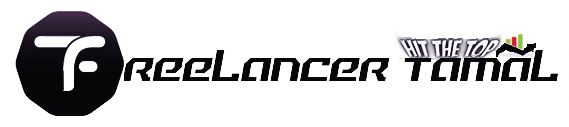Understanding Google Ads
When it comes to online advertising, one of the first platforms that comes to my mind is Google Ads. In my experience, Google Ads have proven to be a highly effective tool for driving traffic, generating leads, and increasing sales. In this section, I’ll cover some of the basics of Google Ads and explore the types of ads you can run.
Basics of Google Ads
Google Ads is an online advertising platform developed by Google, where advertisers pay to display brief advertisements, service offerings, product listings, video content, and generate mobile application installs within the Google ad network to web users. It operates on a pay-per-click (PPC) model, where advertisers bid on keywords and pay for each click on their advertisements. This is an example of PPC advertising, a common method used in search engine marketing.
One of the main advantages of Google Ads is the level of control it provides advertisers. You can set a daily budget, choose how much you are willing to pay for each click or impression, and pause or adjust your campaigns at any time (Google Ads Help). This flexibility allows you to tailor your ads to meet your specific business needs and budget constraints.
Types of Google Ads
Google Ads offers various ad formats, allowing advertisers to reach potential customers across different platforms and devices. These include search ads, display ads, video ads, shopping ads, app ads, and more (Google Ads Help).
- Search Ads: These are text ads that appear on Google search results pages. They’re useful for targeting users who are actively searching for specific products, services, or information.
- Display Ads: Display ads can be text, image, or video ads that appear on websites within the Google Display Network. They’re ideal for increasing brand awareness and reaching users while they’re browsing online.
- Video Ads: Video ads appear before, during, or after videos on YouTube. They can be a powerful way to engage users with rich, visual content.
- Shopping Ads: Shopping ads showcase your products directly within Google search results and Google Shopping. They’re perfect for e-commerce businesses.
- App Ads: App ads can help drive more installs of your mobile app. They appear across Google’s networks, including Search, Play, and YouTube.
By understanding the basics and different types of Google Ads, you can make an informed decision about how to incorporate them into your SEM strategies. In the following sections, I’ll delve deeper into the specifics of pricing, bidding, targeting, and measuring the success of your Google Ads campaigns.
Pricing and Bidding in Google Ads
Understanding the pricing and bidding system is crucial to maximize your return on investment in Google Ads. In this section, I’ll explain the Cost-per-Click model and how to set up your budget effectively.
Cost-per-Click Model
Google Ads operates on a pay-per-click (PPC) model, where advertisers bid on keywords and pay for each click on their advertisements. This means you only pay when someone clicks on your ad, making it a cost-effective way to drive traffic to your site.
However, the actual cost-per-click (CPC) you pay depends on several factors, including:
- The quality of your ads and landing page
- The competition for the keywords you’re bidding on
- Your ad rank in the auction process
This model ensures that you’re only paying for tangible results, i.e., when a user shows interest in your ad by clicking on it. It’s a commonly used model in PPC advertising and is also used by other platforms like Bing Ads.
Setting up Your Budget
One of the great things about Google Ads is the control it gives you over your budget. You have the ability to set a budget for each campaign and determine the maximum amount you are willing to pay for each click on your ads.
Here’s how you can set up your budget:
-
Daily Budget: This is the average amount you’re willing to spend on a specific campaign each day. Google Ads will aim to keep your spending close to this amount over the course of a month.
-
CPC Bid: This is the maximum amount you’re willing to pay for a click on your ad. You can set different bids for different campaigns or ad groups, depending on their importance and the competition for the keywords you’re bidding on.
-
Campaign Pause/Adjust: You have the flexibility to pause or adjust your campaigns at any time. If a campaign is not performing as expected, you can pause it, make adjustments, and then resume it when you’re ready.
When setting up your budget, it’s important to start with a budget you’re comfortable with and then adjust based on the performance of your ads. Remember, your goal is to maximize your ROI, not to spend as much as possible. So, keep an eye on your performance insights and analytics and adjust your budget and bids accordingly.
By understanding the cost-per-click model and effectively setting up your budget, you can make the most of your Google Ads investment. In the following sections, we’ll explore more strategies to optimize your Google Ads campaigns and maximize your ROI.
Targeting Options in Google Ads
To get the most out of your Google Ads campaign, it’s crucial to utilize the targeting options that Google Ads offers. Effective targeting ensures your ads reach the right audience, maximizing your ROI and driving meaningful engagement.
Geographic and Demographic Targeting
Google Ads allows advertisers to target their ads to specific locations and demographics. You can choose to show your ads in specific geographic locations, from entire countries to radius targeting around a specific point. This can be particularly useful for local businesses or those operating in specific markets. Learn more about local search marketing and how it can boost your visibility.
Similarly, demographic targeting allows you to reach customers who are likely to be within the demographic groups that you choose. You can target by age, gender, parental status, and household income, ensuring your ads are seen by the people most likely to be interested in your products or services.
In my experience, combining geographic and demographic targeting can help you tailor your ads to the right audience, improving the effectiveness of your search engine marketing efforts.
Remarketing with Google Ads
Remarketing is another powerful targeting option offered by Google Ads. This strategy enables you to show ads to people who’ve interacted with your business before, whether they visited your website, used your app, or gave you their email address. Remarketing can be a great way to re-engage customers who have already shown interest in your products or services (Google Ads Support).
For instance, you can set up a campaign to target visitors who have added items to their cart on your website but did not complete the purchase. By showing these customers targeted ads, you can encourage them to return and complete their transaction.
Using these targeting options in your Google Ads campaigns can help you connect with the right audience and drive more conversions. Remember, the key to successful SEM strategies is to continuously monitor and optimize your campaigns based on performance data.
Measuring Success with Google Ads
Tracking performance and measuring success are key aspects of any marketing campaign, and Google Ads is no exception. In this section, I’ll share how I utilize Google Ads’ analytics and conversion tracking to assess the effectiveness of my campaigns.
Performance Insights and Analytics
Google Ads provides comprehensive performance insights and analytics to help advertisers measure the effectiveness of their campaigns. The platform offers detailed reporting, allowing advertisers to track the performance of their ads, measure their return on investment, and make data-driven decisions to optimize their campaigns.
Specifically, Google Ads provides metrics like:
- Clicks: The number of times users clicked on your ads.
- Conversions: The number of times users completed a desired action after clicking on your ads.
- Click-through rate (CTR): The ratio of users who clicked on your ads to the number of total users who viewed your ads.
- Cost per click (CPC): The average amount you pay for each click on your ads.
- Return on investment (ROI): The ratio of net profit to the cost of investment.
This data is crucial for understanding the performance of your campaigns, identifying areas for improvement, and making informed decisions to optimize your campaigns. Here’s an example of how you might visualize this data:
| Metric | Value |
|---|---|
| Clicks | 200 |
| Conversions | 15 |
| CTR | 7.5% |
| CPC | $1.20 |
| ROI | 125% |
Conversion Tracking
In addition to performance metrics, Google Ads also offers conversion tracking, a tool that allows advertisers to track and measure the actions users take on their website after clicking on an ad (Google Ads Support). By implementing conversion tracking, you can attribute conversions to specific ads and keywords. This data is invaluable for measuring the success of your campaigns and optimizing them for better results (Source).
One of the main benefits of conversion tracking is that it gives you a clearer picture of your ROI. It allows you to see which ads and keywords are driving the most valuable actions, helping you to better allocate your budget and improve your campaigns.
In summary, measuring success in Google Ads involves a combination of performance insights, analytics, and conversion tracking. By leveraging these tools, you can gain a better understanding of your campaign performance, make data-driven decisions, and ultimately maximize your ROI. For more tips on optimizing your Google Ads campaigns, check out my post on sem best practices.
Optimizing Google Ads Campaigns
Successful Google Ads campaign management is not a set-it-and-forget-it task. It requires strategic planning, regular monitoring, and continuous optimization. Here’s how I approach these aspects.
Structuring Your Google Ads Account
A well-structured Google Ads account is the bedrock of a successful Search Engine Marketing (SEM) campaign. When setting up my Google Ads account, I ensure that it is organized into relevant campaigns and ad groups. This involves grouping related keywords together and creating compelling ad copy that resonates with the target audience. This structure helps in managing the campaigns efficiently and aligns with the overall SEM strategies I employ.
A typical structure for a Google Ads account might look like this:
- Account: Your Business
- Campaign: Product Line or Service
- Ad Group: Specific Product or Service
- Keywords: Relevant to the Specific Product or Service
- Ad: Written to Attract Users Searching for the Keywords
Remember, a well-structured account helps Google understand the relevance of your ads, which can lead to higher Quality Scores and better overall ad performance.
Regular Monitoring and Optimization
Once the Google Ads campaigns are set up, the real work begins. Regularly monitoring and optimizing these campaigns is essential to improve performance and maximize return on investment (ROI). This involves analyzing data, adjusting bidding strategies, and testing different ad variations.
My monitoring and optimization process typically includes the following steps:
- Review the performance data provided by Google Ads.
- Identify underperforming keywords and ad groups.
- Adjust bids for high-performing keywords.
- Test new ad copy for better performance.
Implementing conversion tracking is another critical part of optimization. It allows me to measure the success of my campaigns and attribute conversions to specific ads and keywords. This information is paramount for optimizing campaigns for better results (Source).
In conclusion, structuring your Google Ads account appropriately and monitoring it regularly are fundamental steps in maximizing the effectiveness of your campaigns. Always remember that SEM, including local search marketing and paid search marketing, is a continuous process of testing, learning, and optimizing. Keep refining your strategies and you’ll see improvements in your ROI.
Effectiveness of Google Ads
After understanding the basics of Google Ads, optimizing campaigns, and measuring success, it’s important to comprehend the overall effectiveness of Google Ads. This section will cover the reach and influence of Google Ads, as well as the impact it can have on your ROI and conversion rates.
Reach and Influence
Google Ads is the largest online advertising platform, reaching billions of people worldwide. In fact, it reaches over 90% of internet users worldwide, making it a highly effective marketing tool. When it comes to the search engine market, Google holds a dominant position with a market share of over 90%. Hence, businesses that leverage Google Ads can reach a wider audience than those who don’t.
Furthermore, Google Ads allows businesses to target specific demographics, locations, and interests, ensuring that the ads reach the right audience (dsolutionsgroup.com). This targeted approach can increase the effectiveness of your campaigns and help you connect with potential customers who are most likely to be interested in your products or services.
ROI and Conversion Rates
One of the key indicators of the effectiveness of Google Ads is its impact on your return on investment (ROI). Google Ads has been known to generate high-quality leads for businesses, with an average conversion rate of 4.40% for search ads and 0.57% for display ads.
| Ad Type | Average Conversion Rate |
|---|---|
| Search Ads | 4.40% |
| Display Ads | 0.57% |
These conversion rates indicate that Google Ads can significantly impact your ROI, making it a worthwhile investment for businesses of all sizes. However, the actual ROI would depend on various factors, including your industry, competition, and how well you optimize your campaigns.
In conclusion, Google Ads has a wide reach and can significantly impact your ROI and conversion rates. Therefore, as an advertiser, I believe it’s an essential tool in any search engine marketing strategy. However, like any other marketing tool, the key to success with Google Ads lies in understanding how it works and continuously optimizing your campaigns based on performance insights.
- ডিজিটাল মার্কেটিং অটোমেশন: সময় এবং সংস্থান সাশ্রয়by Freelancertamal●February 21, 2024
- email automationby Freelancertamal●February 19, 2024
- Maximize Your Conversion Ratesby Freelancertamal●February 12, 2024
- Unleash Your Websites Potential: Meet the Expert Local SEO Consultant in Bangladeshby Freelancertamal●February 6, 2024